Are you looking for a way to make your Amazon store stand out from the competition? Creating a branded Amazon store can be an excellent way to differentiate yourself and increase sales. A branded store allows customers to recognize your products easily, helps build trust with potential buyers, and provides a unique shopping experience that will keep them coming back.
In this article, we’ll discuss the ultimate guide to creating a branded Amazon store that stands out from the crowd and drives more sales. We’ll cover topics like choosing the right branding elements, optimizing product listings for maximum visibility, creating content that resonates with shoppers, and leveraging customer reviews to boost conversions. By following these steps, you’ll be well on your way toward building an effective brand presence on Amazon.
Let’s get started!
What Is A Branded Amazon Store?

Before we dive into how to create a branded Amazon store, let’s take a moment to define what exactly a branded store is. A branded Amazon store is a customized Amazon storefront for businesses of all sizes to sell their products directly on Amazon. With a branded store, you can take advantage of Amazon’s myriad of features and powerful marketing tools to maximize awareness and sales potential.
You will be able to stand out from the competition with an immersive shopping experience tailored specifically for your business and make use of automated merchandise management, merchandising strategies, analytics, and powerful inventory insights. Amazon’s team of experts is available to guide you through setting up your store and provide guidance on how best to capitalize on Amazon’s immense market reach.
Setting up a branded store on Amazon can be both exciting and intimidating, but with expert guidance, it opens the door for entrepreneurs of every size to leverage one of the largest online platforms in the world.
Creating A Branded Amazon Store

Now that we’ve discussed the basics of what a branded Amazon store is, it’s time to get into how to actually create one.
Step 1: Determine Your Branding Elements
The first step in setting up a branded Amazon store is to determine your branding elements. This includes things like colors, fonts, logos, and slogans. All of these should be unified and form a consistent brand identity that customers can identify with.
- Colors: When choosing colors for your store, consider what emotions you are trying to evoke. You want to create a feeling of trust and reliability in the customer’s mind through your product grid, so make sure your colors convey that message.
- Fonts: The fonts you choose should also be consistent with the overall look and feel of your branding elements.
- Logos: As far as logos go, keep it simple and easy to remember; this is especially important if you plan on expanding your product line or branching out to other platforms. Your brand logo should also be easily recognizable so that customers can identify with it quickly.
- Slogans: Finally, create a slogan that sums up the core message of your brand in as few words as possible. This will become an essential part of how you market and promote your store and products, so make sure it’s memorable and instantly recognizable.
Remember: The goal of your branding elements is to create a consistent and cohesive identity that stands out from the competition. A good brand store should be easy to identify at a glance and instantly recognizable. The Amazon brand registry service can help you protect your intellectual property, so make sure to take advantage of that as well.
Once you’ve determined all of your branding elements, it’s time to move on to the next step.
Step 2: Optimize Your Product Listings
Product listings are one of the most important elements of your store’s success. If you want customers to find and purchase your products, then you need to make sure your listings are optimized for maximum visibility.
- Title: First and foremost, make sure your product titles are clear and concise. This will help customers find your products quickly and easily, as well as give search engines a better understanding of what you’re offering.
- Descriptions: Additionally, create detailed descriptions that accurately convey the features and benefits of the product. This gives potential customers more information so they can make an informed purchase decision.
- Images: Another important aspect to consider is the images you use for your product listings. Make sure they are clear and of high quality, so customers can get a good idea of what the product looks like before making a purchase. Drag-and-drop tiles and recommendations can also help make your listings more eye-catching and clickable.
- Pricing: Finally, price your items competitively. Amazon customers are always looking for the best deals, so make sure you’re offering prices that are in line with other similar products on the platform.
Create keyword-rich descriptions and titles that will help your products rank higher in search engine results. This will help ensure that your products are visible to potential customers, which in turn will lead to more sales. By optimizing your product listings, you’ll be able to take full advantage of Amazon’s powerful search engine and attract a wider audience.
Step 3: Utilize Amazon Advertising

Once you’ve optimized your product listings, it’s time to start taking advantage of Amazon advertising. Amazon offers several different types of ads, and they can be a great way to generate more visibility for your brand and products.
- Sponsored Ads: Sponsored brand ads are one type of Amazon ad that lets you target specific customer segments. This type of ad for sponsored brands is highly targeted and can be used to reach customers who are looking for products similar to yours.
- Amazon Display Ads: Amazon display ads are another type of ad that allows you to show your products in prominent locations throughout the platform. This can help increase visibility and drive more traffic to your store.
- Amazon Video Ads: Amazon video ads allow you to create videos that showcase your products in an engaging and memorable way. This type of ad is especially effective at capturing the attention of customers who are scrolling through their screens quickly.
- Amazon Influencer Program: Amazon also offers an influencer program that allows you to work with popular social media personalities to promote your Amazon brand store and products. This can be a great way to reach an even wider audience, as influencers often have large followers of loyal fans who are interested in the products they share.
By leveraging Amazon’s various ad options, you can increase visibility for your store along with your brand story and products, which will lead to more sales. Keep in mind that advertising on Amazon can be quite competitive, so it’s important to create a budget and plan out your strategy beforehand.
Step 4: Utilize Amazon FBA
Amazon FBA is an optional service that you can take advantage of to help manage your store and to sell products. This allows you to outsource the shipping, handling, and customer service aspects of your business to Amazon, saving you time and money.
Once you’ve set up your Amazon FBA account, you can start shipping your products directly to Amazon’s fulfillment centers. From there, Amazon will handle the rest of the process, such as picking and packing orders and providing customer service for any customer inquiries.
This can be a great way to make sure that customers receive their products in a timely manner, as well as offer them a better overall shopping experience. Utilizing Amazon FBA can also help you save money on shipping and handling costs, which in turn can lead to more profits.
Step Five: Monitor and Adjust

Once you’ve set up your store, it’s important to monitor its performance and adjust accordingly. Analyzing customer feedback can be a great way to identify potential areas of improvement, as well as uncover any potential issues that might arise.
You should also keep an eye on competitor prices, as this will help you ensure that you’re offering competitive pricing to customers. Additionally, tracking your store’s performance over time can give you valuable insights into what’s working and what isn’t.
Finally, don’t forget to continue optimizing your product listings and taking advantage of Amazon advertising. This will help ensure that your store remains visible and that customers can easily find the products they’re looking for.
By following these steps, you can create a successful and profitable branded Amazon store. With the right strategy in place, you’ll be able to take full advantage of Amazon’s powerful platform and maximize your sales.
What Are The Requirements To Set Up A Branded Amazon Store?
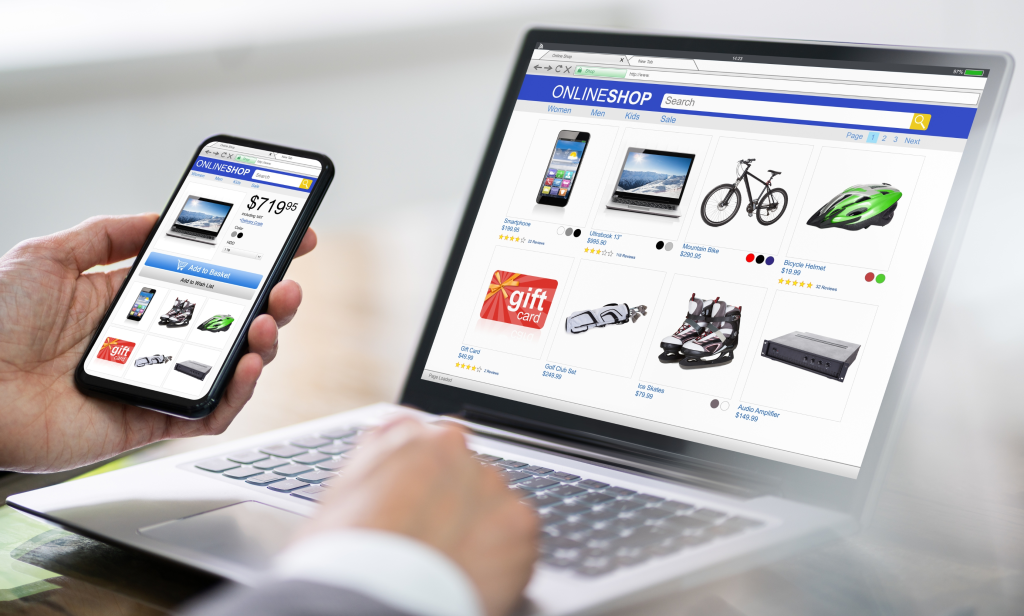
Now that you know the different steps needed to create a branded Amazon store, let’s take a look at the requirements that must be met in order to get started.
1. Professional Seller account
First and foremost, you’ll need to have an active Amazon Professional Seller account. This type of account gives you access to all of Amazon’s features, such as advertising and selling in multiple countries. Your Amazon Professional Seller account also grants you access to exclusive tools, like the ability to set up an Amazon Store and manage inventory.
Once your professional seller account is set up, you’re ready to start creating a branded store. To do this, head over to the “My Selling Tools” section of your account and click on the “Create an Amazon Store” link.
At this point, you’ll be presented with a number of customizable options, such as templates and themes for your store. You can choose from a variety of pre-made layouts or use the template builder to make something unique to you. Once you’ve chosen a template and filled in the required fields, you’re ready to start customizing your store!
2. Payment Processing
You’ll need to set up payment processing so that customers can buy your products, as well as a returns policy that explains how customers can return items if necessary. Remember to include all the necessary information, such as your store’s return policy and contact details. Because Amazon handles all the payment processing for you, customers will have an easy time making their purchases.
3. Shipping & Fulfillment
If you plan on using Amazon’s fulfillment services, then you’ll need to set up an Amazon FBA account. This will allow you to sync your inventory and shipping information with Amazon so that they can handle the logistics of shipping and delivery for you.
Always make sure that all your store policies are up-to-date and clearly visible to customers before launching your Amazon store. Your own web address (URL) will also be necessary if you plan on advertising your store or products outside of Amazon. These are some of the important requirements that must be met in order to create a successful and profitable branded Amazon store.
How Much Does It Cost To Set Up A Branded Amazon Store?

The cost of setting up a branded Amazon store is largely dependent on the type and scope of your project. It could range from hundreds to thousands depending on the cost of supplies (e.g., product images, banners, etc.), advertising spend, as well as any fees associated with hiring outside help or engaging with a strategic partner.
It can be difficult to estimate upfront how much it will cost to get your store up and running, but there are certain costs associated with the process that can give you an idea of what you’re looking at.
One example of a cost associated with setting up a branded Amazon store is the trademark registration fee. This fee is necessary if you plan on registering your store’s name, logo, and branding with Amazon. This process can range from a few hundred dollars up to several thousand, depending on the complexity of the registration.
Another cost associated with setting up a branded Amazon store is advertising spend. Advertising your store on Amazon is essential in order to get it noticed by potential customers, so you’ll need to invest in marketing campaigns accordingly. Depending on the size and scope of your project, this could be as little as $100 or up to hundreds of thousands.
Conclusion
Creating branded Amazon stores is no easy task, but it’s certainly achievable with the right preparation and resources. Setting up an Amazon store can help boost your branding and sales, as well as provide more exposure to your products. When done correctly, your online store can create a powerful presence in the online marketplace.
The steps outlined in the above guide can help you to create an attractive Amazon store. Focus on creating quality content, optimizing product listings, and building relationships with customers, and your brand stores should be well on their way to success! So why wait? Get started today and make your store the best it can be.
Be sure to check out our other e-commerce guides.

