It’s 2023 and the world of eCommerce is more competitive than ever – customers are increasingly looking for visuals when making a purchase decision. That’s why companies need to utilize every tool available to them, including Amazon product videos. Adding Amazon product videos to your listing can be a great way to inform potential customers before making their buying decision. But how do you add these videos to your Amazon product listing?
In this step-by-step guide, we’ll walk you through everything you need to know about creating product videos, uploading videos, and optimizing your Amazon product videos. Let’s get started!
How To Add Amazon Product Videos
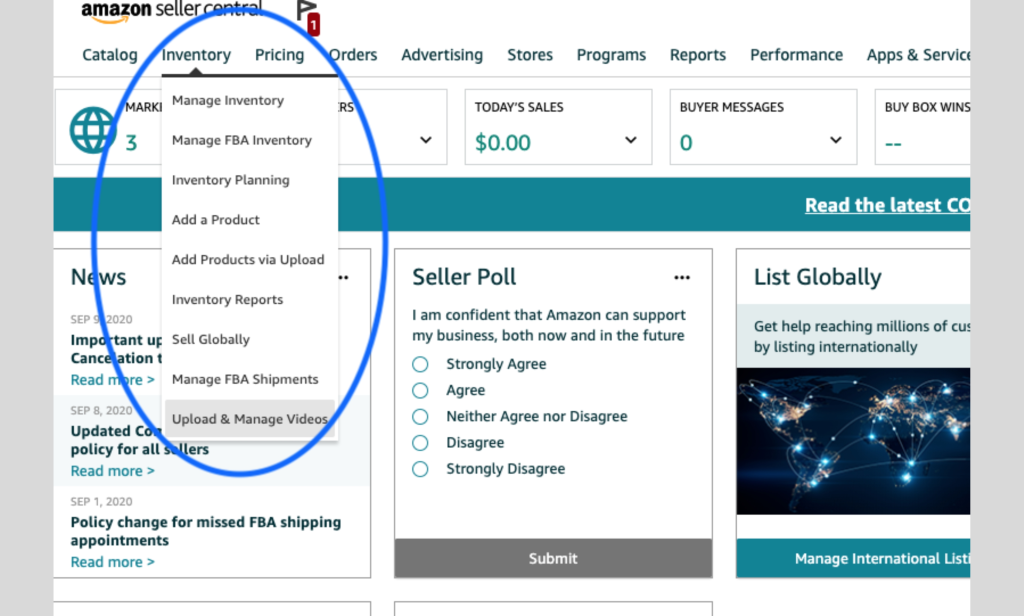
There are three methods for adding product videos to your Amazon listing. In this section, we’ll go over each of these methods and how you can use them to get your product videos up and running.
1. Upload Through Seller Central
The easiest way to add your product videos to Amazon is through the Seller Central section of your account. Here, you can easily upload both video and image files directly from your computer or a URL link. To get started, you need to follow the following steps:
- Step one: The first thing you need to do is log in to your Seller Central account. To do this, simply type in your username and password on the login page.
- Step two: Once logged in, go to the “Inventory” tab. Here you can see the “Upload and Manage Videos” section.
- Step three: Here, you’ll be able to upload videos either from your computer or from a URL link. If you’re uploading video files, make sure that they are in the correct format (MP4) and that they are not more than 2GB in size.
- Step four: Once your videos have been uploaded, input the title and thumbnail image for each video as well as the targeted ASIN.
- Step five: Finally, click the “Upload” button to upload your videos to Amazon.
And that’s it! Your product videos are now live on your listing and ready for customers to view.
2. Set Up An A+ Premium Listing Page
This method is a bit more complicated and requires you to set up an A+ Premium Listing page. This page allows customers to view your videos within the context of the rest of your listing, giving them a more immersive experience. This is a paid feature but can be incredibly effective for improving the overall look and feel of your listing.
It lets you use the videos as part of your product carousel and description, adding an extra layer of visual interest to your page. A+ premium is only available for established brands, so if you don’t meet that criterion, this option won’t be available to you. The criteria include:
- Having a minimum of $1 million or more in annual sales
- Having a strong presence in your niche
- Recording consistent customer satisfaction and service
If you meet these requirements, setting up an A+ Premium Listing page is well worth your time. To add a product video to your page using this method you need to follow some simple steps:
- Step one: Sign in to your Vendor Central account
- Step two: Click on the Promotions tab on the left sidebar and then click on the A+ Premium Listing option
- Step three: Select Video Content & Description from the drop-down menu
- Step four: Upload your video file and click Save
Once you do this, customers will be able to view your product videos within the context of your listing, helping to give them a more immersive understanding of what you’re offering. This can be incredibly effective for boosting conversions and sales. Amazon takes up to 74 hrs to verify that the shared video complies with its policies.
So if you meet the criteria, setting up an A+ Premium Listing page is a great way to add product videos to your Amazon listing. It can give customers a more detailed understanding of what they’re buying and can be incredibly effective for boosting conversions and sales.
3. Amazon Customer Video Reviews
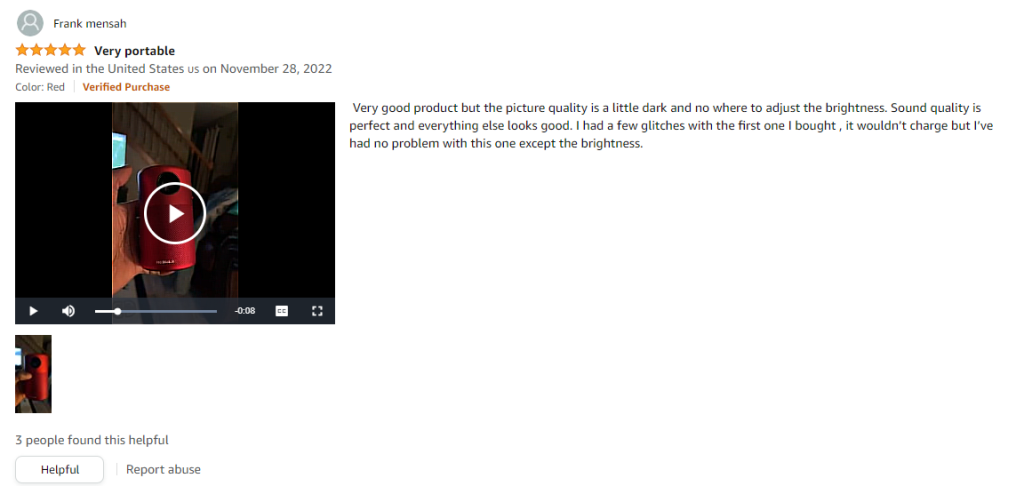
The third way to add product videos to your Amazon listing is through customer video reviews. This method is slightly more involved but can be incredibly effective for showcasing customer satisfaction with your products.
The basic idea here is that you ask customers to record short video reviews of your product, which you then upload to your Amazon listing. Customers need to follow a few simple steps to do this:
- Step one: Ask customers to record a short video review of your product.
- Step two: Send them a link where they can upload the video file.
- Step three: Once you have received the uploaded videos, add them to your Amazon listing (you will need to contact Amazon customer service for help with this).
- Step four: Once your videos have been uploaded, customers will be able to see them on your listing and can leave comments or ratings.
Once you upload videos to your listing, customers will be able to view them and get an even better understanding of what they’re buying. This can be incredibly effective for boosting customer trust and engagement, which in turn leads to higher conversion rates.
So there you have it – three ways to add product videos to your Amazon listing. Adding product videos can be incredibly effective for boosting conversions and sales, so it’s definitely worth taking the time to do it right.
Why Is It Important To Add Videos To Your Amazon Listing?
Now that you know how to add product videos to your Amazon listing, let’s take a look at why it’s important.
1. Product Videos Can Help To Boost Customer Trust

The success of your product on Amazon can often be determined by how customers perceive it. By adding videos to your product page, you can increase customer trust and engagement as they are able to view the product before purchasing it.
Plus, product videos can help to create a more personal connection between you and the customer. Sometimes customers just want to hear from the product creator and videos are a great way to show customers that you understand their needs.
2. Videos Can Showcase the Features And Benefits
Video content provides an opportunity to demonstrate the features and benefits of your product in a way that text simply can’t. You can show how your product works, demonstrating it in action and allowing customers to see all the amazing details up close.
Videos also provide a more interactive experience for shoppers, giving them an opportunity to feel more connected with the product they’re considering buying. Videos are a great way to add life and excitement to your product page, so make sure it’s professional and well-edited.
3. Videos Can Help To Build Customer Engagement
Adding Amazon product videos to your product pages can help to build customer engagement, as it will give customers a chance to see the item in action. Studies suggest that video content is more engaging than text-based content, so including a video with your product detail page can be an effective way to get customers interested in buying the item.
Additionally, videos can help to build trust and confidence in the product by providing customers with an opportunity to see how it works. Amazon product videos can also provide extra information that may not be available in the text description, such as tips on how to use the item or demonstrations of features. You can even upload a video on your own website and link it to your Amazon product page for extra visibility.
4. Videos Can Help To Increase Conversion Rates

When potential customers view a video about a product, they can gain valuable information such as how it works, where it can be used, and how it can benefit them. This knowledge can help to increase their confidence in the product and ultimately lead to conversions.
Adding Amazon product highlights video to your listings will also bring more attention to your products, as shoppers are more likely to click on a listing with an eye-catching video than one without. You can create engaging, informative product videos that explain the features and advantages of your products, while also showing them in action.
5. Videos Can Help To Differentiate Your Products
Product videos are a great way to stand out from the competition. Having a video on your listing not only gives customers more information about your product but also helps you differentiate yourself from other sellers who don’t have one.
Plus, Amazon product videos are an effective way to showcase the unique features and benefits of your product. By demonstrating how it works, you can give customers a better understanding of the item so they’re more likely to purchase it.
Comparison videos, unboxing videos, and how-tos are all great ways to engage customers and build trust in your product. Especially the comparison video is an excellent way to show the difference between your product and similar products from competitors.
6. Videos Can Help To Build Brand Recognition

Having product videos on your Amazon listings is also a great way to get customers familiar with your brand. The more they get to know your brand through videos, the more likely they are to remember it when they’re shopping. Plus, videos often help to create an emotional connection with customers that can increase their trust in your product and make them feel more confident about making a purchase.
You don’t need to spend lots of money on professionally produced videos for your brand registry either. You can make your own product demonstration videos using just a smartphone and an inexpensive tripod mount. Plus, Amazon allows you to upload up to five videos per listing, so you can create different types of videos to show off the features and benefits of your products in more detail.
These are the potential benefits of adding Amazon product videos to your listings. They can help to increase customer engagement, conversion rates, and brand recognition through enhanced brand content, while also differentiating you from the competition. If you’re looking for a way to make your product pages stand out, adding videos is an effective solution.
How To Record/Capture Amazon Product Videos Professionally?

It’s not difficult to create Amazon product videos. All you need is a camera, such as a smartphone or DSLR, and some basic video editing software (there are plenty of free options available).
When recording your videos, there are several tips to keep in mind:
- Make sure the footage is high-quality and well-lit. This will help to make it look professional and engaging.
- Keep the video short (ideally less than one minute) and include only relevant information.
- Showcase your product in action, such as an example of how it works or a demonstration of features.
- Include relevant keywords in the customer experience video title, description, and tags to help customers find it more easily.
- Optimize your videos for different devices by creating multiple versions with different sizes and resolutions.
- Use brand visuals in the video to give customers a sense of your company’s identity.
- End with a call to action, for instance inviting viewers to sign up for your newsletter or visit your store.
By following these tips, you can create professional Amazon product videos that will help you stand out from the competition and get customers excited about your products. Whether it’s a lifestyle video, explainer video, product highlight video, or a how-to video, making Amazon product videos will be beneficial for your business.
The Bottom Line
Now that you know the potential benefits of adding a product video to Amazon listings, it’s time to start recording them. With some basic video editing skills and a little practice, creating videos that showcase your products in the best light is easier than you might think.
Just remember to keep them short and focused on the key features of your product, and you’re sure to boost sales. Never underestimate the power of video when it comes to product promotion!
Be sure to check out our other e-commerce guides.

