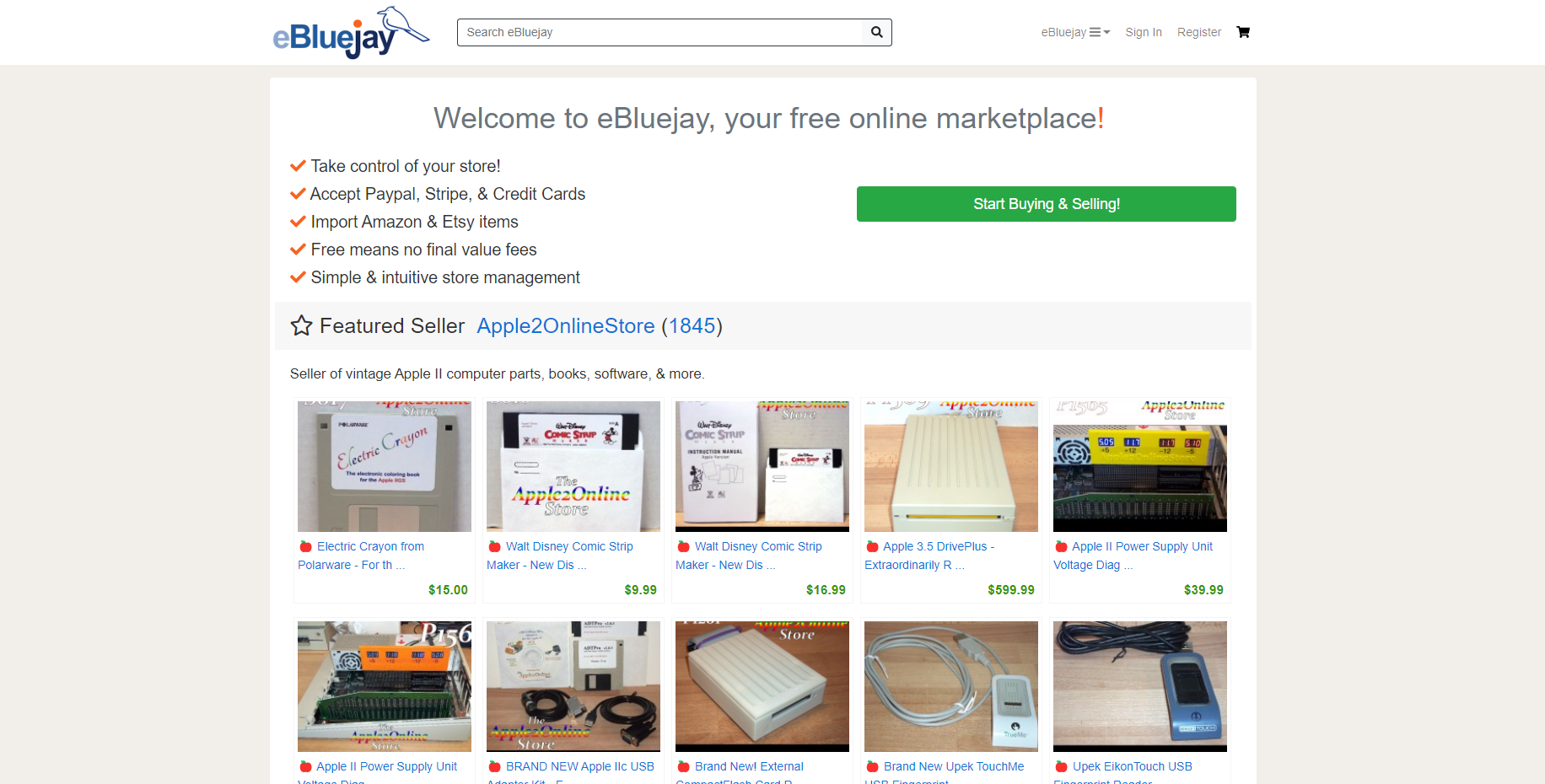Are you looking for a way to start selling online? If so, you may be wondering how to get started selling on eBluejay. The good news is that getting started on eBluejay is easy and only takes a few minutes.
This article will walk you through the process of setting up your account and listing your first item for sale. So that you can start earning money from the comfort of your own home! And it doesn’t take long to get started, so let’s dive right in.
What Is eBluejay?
eBluejay is a second-generation online marketplace to Bluejay, the largest dedicated platform like other online selling platforms for buying and selling physical goods online. With eBluejay, you can sell anything from books and DVDs to clothes and electronics. And unlike other marketplaces, eBluejay doesn’t charge any listing or transaction fees. That means you can keep 100% of the sale price for yourself. Plus, with their exclusive buyer guarantee, you can rest assured that your transactions will be safe and secure.
How To Get Started Selling On eBluejay?
Now that you know a little bit about eBluejay let’s walk through the process of setting up your account and listing your first item.
Step One: Sign Up For A Free Account
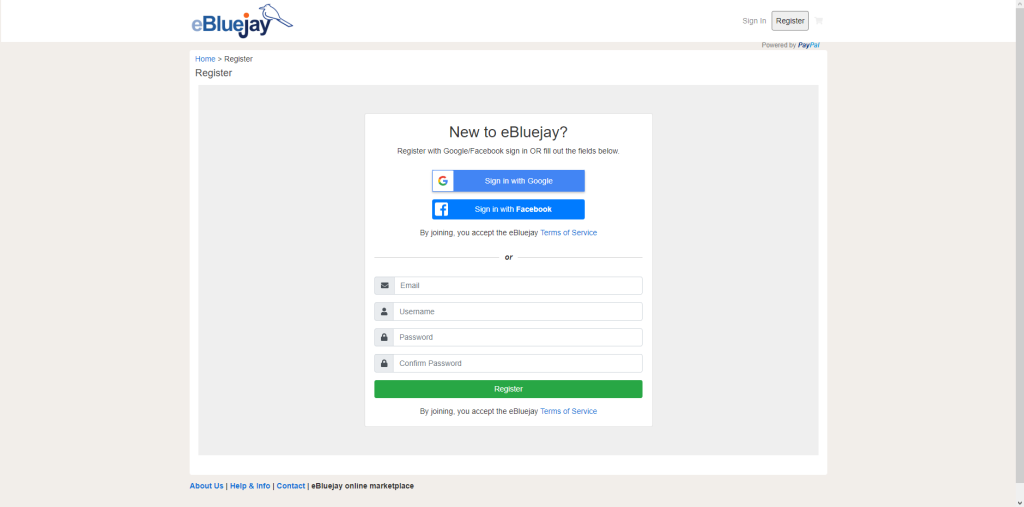
The first step is to sign up for a free account on eBluejay.com. To do this, simply click on the “sign up” button in the top right-hand corner of the homepage and enter your email address. You will then be taken to a page where you can create your password. Once you have entered your password, click on the “create account” button, and you will be taken to your seller dashboard.
Once you’ve filled in the required details, you’ll get the confirmation email. If you don’t see it in your inbox, make sure to check the spam folder. From there, you can open the link and your account will be activated to proceed further.
Step Two: Fill Out Your Profile
The next step is to fill out your profile. To do this, click on the “profile” tab in the left-hand sidebar of your dashboard. On this page, you will be able to enter your name, address, and phone number. You will also be able to upload a profile picture. It’s important to note that your profile is public and visible to everyone on the site. So make sure you fill out all the fields and upload a picture that represents you and your business well.
Step Three: List Your First Item
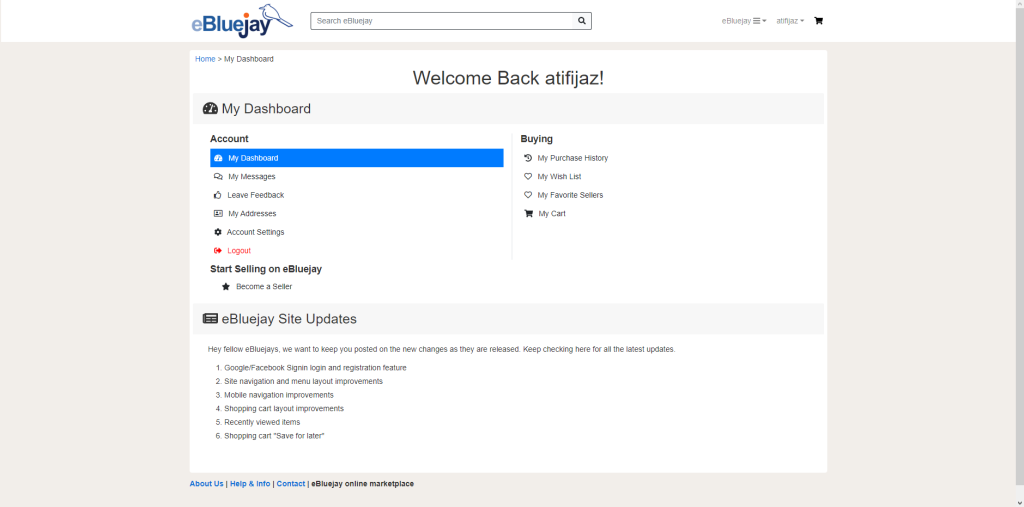
Now it’s time to list your first item. To do this, click on the “listings” tab in the left-hand sidebar of your dashboard. On this page, you will be able to enter the title of your product listings, a description of the item, and up to 12 pictures. You will also be able to set a price for your item and choose a shipping method. Once you have entered all the necessary information, click on the “submit listing” button, and your item will be live on the site.
Step Four: Promote Your Listing
The final step is to promote your listing. To do this, click on the “share” button in the top right-hand corner of your listing. On this page, you will be able to share your listing on social media or via email. You can also copy and paste the link to your listing anywhere on the internet without any listing fees.
Step Five: Start Selling!
And that’s it! You’re now ready to start selling on eBluejay. Just remember to be patient, as it may take some time for your listing to appear in search results. And don’t forget to promote your listing so that potential buyers can find it.
These steps will get you started on eBluejay, but like any new site, there is much more to learn about selling online. For more tips and advice, be sure to check out the eBluejay website.
What Products Can I Sell On eBluejay?
eBluejay is a marketplace for so many different types of products. Let’s take a look at some of the most popular categories:
- Books: You can sell items both new and used books on eBluejay. And with millions of items in their inventory, there’s sure to be a book for everyone.
- Clothing: Clothing is one of the most popular categories on eBluejay. You can sell products both new and used clothes on the site. And with their exclusive buyer guarantee, you can rest assured that your transactions will be safe and secure.
- Electronics: You can sell a wide variety of electronics on eBluejay, including TVs, laptops, and tablets. And with eBluejay’s low prices and free shipping, you’re sure to find a great deal.
- Home goods: You can sell everything from furniture to dishware on eBluejay. With their wide selection of items in every specific category, you can find something for everyone.
- Jewelry: You can sell both new and used jewelry on eBluejay. And with our low prices and free shipping, you will surely find a great deal.
- Sporting goods: You can sell everything from golf clubs to bicycles on eBluejay. To get started, take high-quality photos of your products and write accurate, detailed descriptions. Be sure to include the condition of the item, any applicable warranties, and your return policy.
- Toys: This is a great category for selling new and used toys. If you have old toys that are in good condition, you can sell them online and make some extra cash.
As you can see, there are many different types of products that you can sell on eBluejay. So whatever your interest, you’re sure to find a market for your products.
What Prices Should I Charge For My Products On eBluejay?
When setting prices for your products, it’s important to consider the following:
1. The Cost Of The Item
You’ll want to make sure that you’re making a profit on each item that you sell. To do this, you’ll need to factor in the cost of the item, including materials and shipping. It can be helpful to set a minimum price for each item to ensure that you’re making a profit.
2. The Time It Takes To Make The Item
If an item takes you a long time to make, you’ll want to charge more for it than an item that you can make quickly. This is because your time is valuable, and you don’t want to end up losing money by selling an item for less than it took you to make it.
3. The Value Of The Item
When pricing your items, you’ll also want to consider the value of the item. If an item is unique or hard to find, you can charge more for it than an item that is easy to find.
4. The Competition
It’s also important to consider the prices of similar items being sold by other sellers. If the market is saturated with similar items, you might have to lower your prices in order to compete. However, if you have a unique item that can’t be found anywhere else, you can charge more.
5. The Shipping Costs
When setting your prices, you’ll also want to factor in the cost of shipping. If you’re selling a large or heavy item, you’ll need to charge more to cover the cost of shipping. However, if you’re selling a small or light item, you can charge less as a shipping price.
6. The Profit Margin
Finally, you’ll want to consider your profit margin when setting prices for your sold items. A profit margin is a difference between the cost of an item and the selling price of an item. For example, if an item costs you $10 to make and you sell it for $15, your profit margin is $5. The higher your profit margin, the more money you’ll make on each sale.
When setting prices for your products, it’s important to consider all of these factors. By taking the time to do your research, online sellers can ensure that you’re making a profit on each and every sale. In general, it’s best to start out with lower prices and then slowly raise your prices as you build a reputation for selling high-quality products.
How Can I Promote My Products On eBluejay?
There are a few different ways that you can promote your products on eBluejay.
1. Create A Store
One of the best ways to promote your products on eBluejay is to create a store. A store gives you a dedicated space to showcase your products and build a following. By creating a store, you can make it easy for customers to find your products and learn more about your business. Plus, stores come with a number of features that can help you promote your products, such as product pages, a blog, and social media integration.
2. Use Keywords
Another great way to promote your products on eBluejay is to use keywords. Keywords are words or phrases that describe your products. When customers search for keywords related to your products, your listings will appear in the search results. By including relevant keywords in your listing titles and descriptions, you can make it easier for customers to find your products.
3. Use Images And Videos
In addition to using keywords, you can also use images and videos to promote your products on eBluejay. Customers are more likely to purchase an item if they can see it, so be sure to include high-quality images and videos in your listings. You can also use images and videos to show off your products in action, which can help customers understand what your products are and how they can be used.
4. Offer Discounts
Another great way to promote your products on eBluejay is to offer discounts. Discounts can help you attract new customers and encourage existing customers to buy more from you. Plus, discounts can help you clear out old inventory and make room for new products. When offering discounts, be sure to use promo codes so that you can track the success of your marketing campaigns.
5. Participate In Forums
In addition to creating stores and using keywords, you can also participate in forums to promote your products on eBluejay. Forums are a great way to connect with potential customers and answer their questions about your products. By participating in forums, you can build trust and credibility with potential customers. Plus, you can use forums to learn about what customers want and need, which can help you improve your product offerings inside google shopping.
These are just a few of the many ways that you can promote your products on eBluejay. By taking the time to promote your products, you can increase your sales and build a successful business on eBluejay.
Why Sell On eBluejay Online Marketplace?
There are many reasons to sell on eBluejay, but here are a few of the most popular:
1. You Can Sell Virtually Anything
eBluejay is a great platform for selling both physical and digital goods. If you have something to sell without much seller fees, chances are eBluejay is the place to do it!
2. You’re In Control
When you sell on eBluejay, you’re in charge. You set your own prices, choose how you want to ship your items, and decide whether or not to offer discounts.
3. It’s Easy To Get Started
Selling on eBluejay is quick and easy. You can create a listing in just a few minutes, and there are no setup final value fees or monthly fees.
4. You Don’t Need A Website
eBluejay is a great way to sell online without having your own website. All you need is an eBluejay account, and you can start selling right away!
5. Reach A Global Audience
eBluejay is a global marketplace so that you can reach buyers from all over the world. This is a great way to expand your customer base and increase your sales. But buyer beware, when selling to a global audience, there may be cultural differences to consider.
6. Get Paid Quickly And Easily
eBluejay makes it easy to get paid for your sales. You can choose to be paid via PayPal or direct deposit, and you will receive your money within 24 hours of a sale. Buyers are most likely to accept PayPal.
These are just a few of the reasons why selling on eBluejay is a great idea. So what are you waiting for? Start listing your items today!
Final Thoughts
Now that you know how to get started selling on eBluejay, it’s time to get started! Listing your items is easy and only takes a few minutes. With a little effort and some great photos, you can start making money in no time.
Just remember to price your items competitively, write reviews and ship them promptly, and you’ll be well on your way to becoming a successful eBluejay seller. And who knows, you might even find a new hobby in the process!
Be sure to check out our other e-commerce guides.