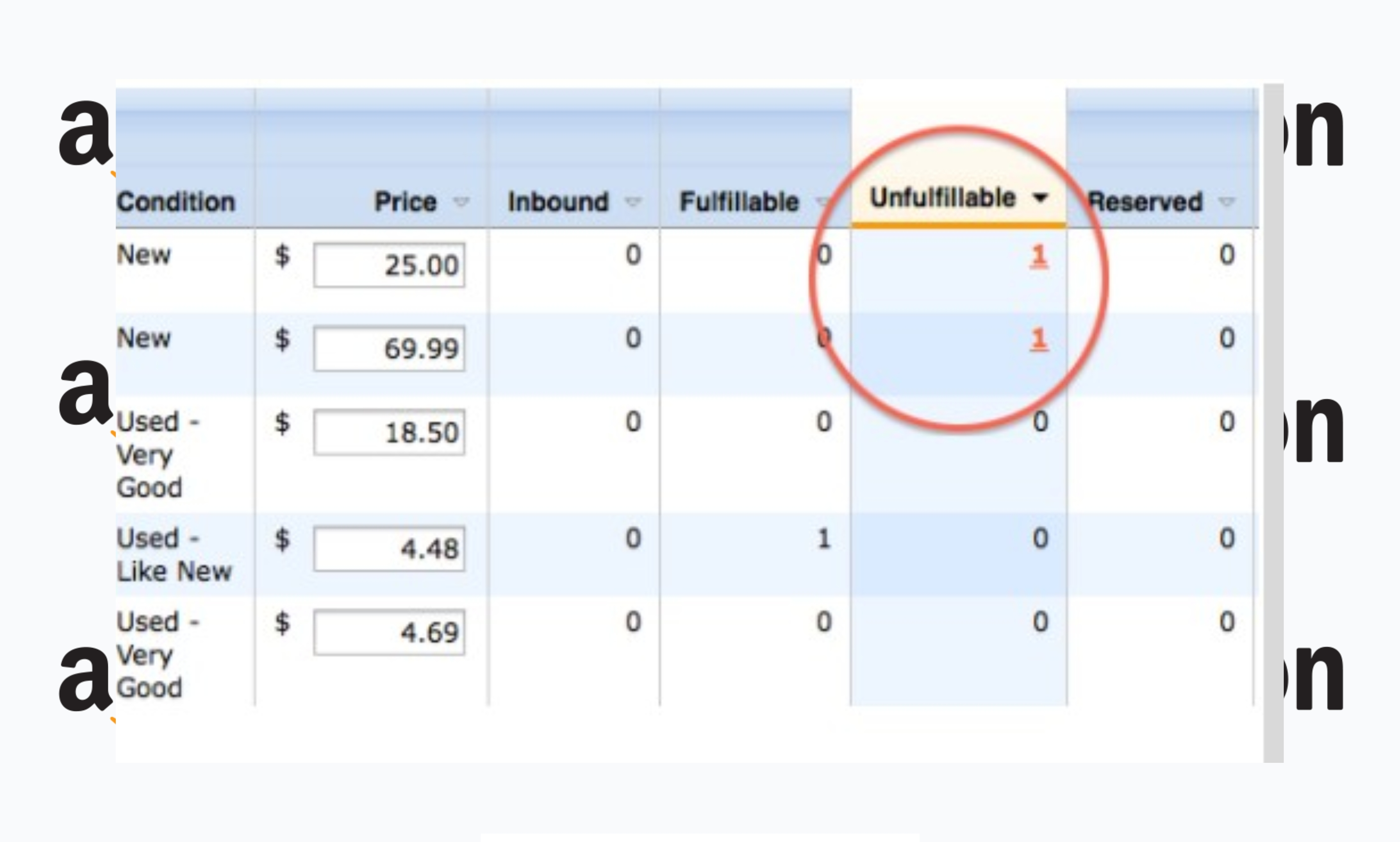Do you find yourself struggling to manage your unsellable FBA inventory? Are you looking for ways to reduce your losses and increase profits? If so, then this article is for you! Here, we’ll discuss the best strategies and tips on how to effectively manage your unsellable FBA inventory. We’ll also provide some useful insights into why it’s important to track and monitor all of your stock levels.
With these strategies in hand, you’ll be able to better understand what products are selling well and which ones should be avoided. So, if you’re ready to get started, read on!
What Is Unsellable FBA Inventory?

Before we delve into strategies for managing your unsellable FBA inventory, let’s take a look at what it is. FBA (Fulfillment by Amazon) inventory is any product that has been designated for sale on Amazon’s online marketplace. Unfortunately, not all inventory makes it to the shelves, so to speak. Unsellable FBA Inventory is storage units containing products that cannot be sold due to a variety of factors – such as unacceptable conditions, expiration dates, wrong items or labels, branded packaging defects, and more.
This type of inventory results in unnecessary overhead costs and shipping expenses on your seller central account that can put a strain on a business’s budget. It’s important to manage FBA inventory carefully in order to maximize profits and minimize losses due to unsellable inventory.
Why Is It Important To Manage Unsellable FBA Inventory?
Now that we’ve discussed what unsellable FBA inventory is, let’s talk about why it’s important to manage it. There are several reasons why proper inventory management of your unsellable FBA inventory is essential to success.
- First, it helps you avoid losses due to items that can’t be sold. Without proper tracking and monitoring, these products often go unnoticed until it’s too late.
- Managing unsellable FBA inventory ensures that you’re compliant with Amazon’s rules and regulations. Failing to do so could result in hefty fines or other penalties.
- Proper management of unsellable inventory allows you to take control of your inventory levels and ensure that everything is up to date on your inventory management system. This helps keep your stock levels accurate, avoiding any potential shortages or overages.
- Finally, it helps you improve your overall profitability. By tracking and monitoring unsellable FBA inventory, you can better identify patterns and trends in order to make more informed decisions.
These are just a few of the many reasons why it’s important to manage your unsellable FBA inventory. With the right strategies in place for your manage inventory page, you can ensure that everything is properly tracked and monitored, helping you maximize profitability and minimize losses.
How To Manage Unsellable FBA Inventory
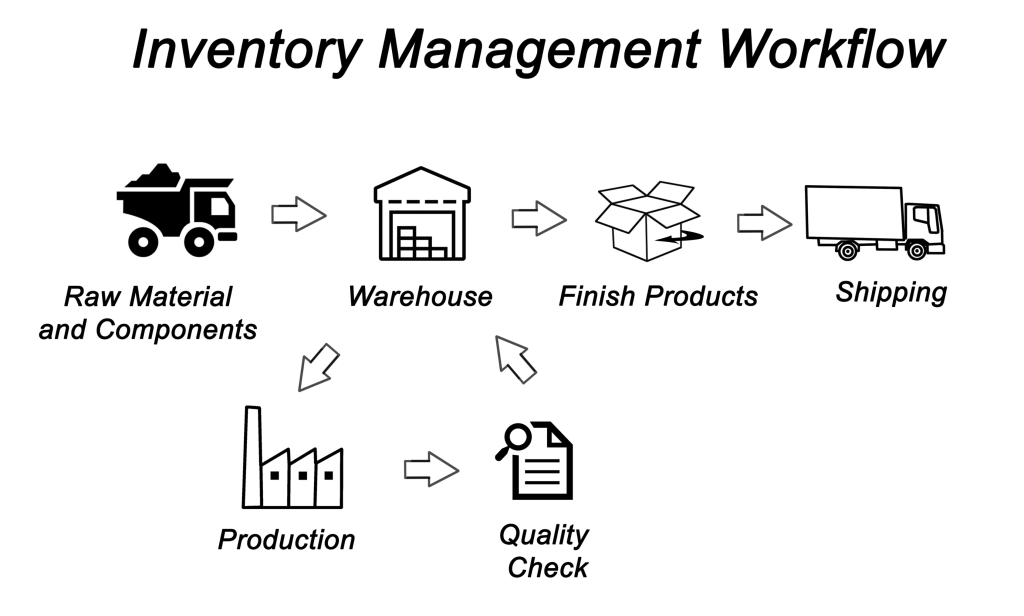
Now that we’ve established why it’s important to manage unsellable FBA inventory, let’s discuss the best strategies for doing so. The following strategies will help you effectively manage your unsellable FBA inventory.
1. Return To the Manufacturer
The first option you have is to return the inventory to the manufacturer. This might seem like a simple solution, but there are a few things to consider before doing so. First, Amazon’s return policy states that all returned items must be in new condition and include their original packaging.
Additionally, most manufacturers will not accept returns unless there was an error on their part.
Therefore, returning to the manufacturer will only be an option if your unsellable items meet these conditions and you can provide proof of purchase from the supplier. If this is not possible, you’ll have to look at other options.
Sometimes the manufacturer may also have their own process for dealing with damaged or unsellable products. Before returning to the manufacturer, be sure to contact them and inquire about their policies. Fulfillment center staff may also be able to provide guidance on this process.
2. Donate
Donating your unsellable inventory is a great way to put it to good use. There are a variety of organizations that accept donations and make sure they get into the hands of those who need them most. These include:
- Local charities: These are great because they keep the donations local and allow you to see the impact your donation is making.
- Nonprofit organizations: These are generally established to help those in need and can often use donations of items such as clothing or hygiene products.
- Schools and libraries: Many schools and libraries accept donations of books, magazines, CDs, DVDs, and other items that can be used to enrich their collections.
- Homeless shelters and food banks: These organizations often accept donations of items such as hygiene products, blankets, and food.
Many charities will even pick up the items from you, so this can be an incredibly convenient option. Before donating your unsellable items, it’s important to check the rules and regulations of the charity you plan on giving them too. Some organizations may have restrictions on what types of items they accept, so make sure to read up on their policies before donating.
3. Repurpose Unsellable Inventory
Another option is to repurpose your unsellable items in order to make them more attractive to potential buyers. This can be a great way to maximize profits and minimize losses on items that may otherwise remain unsold.
For example, if you have an unsellable item that’s too large or bulky for shipping, you could consider breaking it down into smaller components and selling them separately. Alternatively, you could bundle together smaller items in order to increase their value and attract more buyers. By getting creative with your unsellable inventory, you can often find ways to make them more appealing to customers and get the most out of them.
4. Discount Items
You can always consider discounting your unsellable inventory in order to get rid of it quickly. This is often a great way to recoup some of the money you’ve invested in purchasing them and can help you avoid taking too much of a loss.
When discounting items, the key is to make sure you’re still making a profit. Do some research to find out what the going rate for similar items is and adjust your prices accordingly. Additionally, it’s important to keep an eye on other sellers who may be offering lower prices in order to stay competitive.
5. Return Inventory Back to Amazon & Sell at a Later Date
Finally, you can always opt to return your unsellable inventory back to Amazon and wait until the market conditions improve before attempting to resell them. This may not be the most ideal solution if you’re looking for a quick sale, but it can be a good option if you have the patience and don’t mind waiting for the right time to make a profit.
The great thing about returning inventory to Amazon is that you can be sure it will reach the right destination and condition. When shipping products back to Amazon, consider these tips:
- Ship your products in their original packaging (if possible).
- Use a reliable carrier and make sure to track your package.
- Provide a packing slip that states you’re returning the products to Amazon (you can download and print one here).
- Make sure to include a note with your shipment that clearly states the reason for the return.
When returning inventory back to Amazon, it’s essential to keep in mind that you will be charged restocking fees. Depending on what your products are, these fees can range from 15-20%. That’s why it can be a good idea to wait until the market conditions get better before trying to resell your inventory. Pricing view seller fees can help you make sure that the sales you’re making are profitable.
By following these strategies, you’ll be able to effectively manage your unsellable FBA inventory and get the best return on your investment. Keep in mind that there’s no one-size-fits-all solution for managing this type of inventory and what works for one seller may not work for another.
However, by exploring all of your options and making an informed decision, you’ll be able to make the most out of your unsellable inventory and ensure that it doesn’t become a complete loss.
What Causes Unsellable Inventory?

Now that you know how to manage unsellable FBA inventory, it’s important to understand what causes it in the first place. Unsellable inventory can be caused by either buyer or supplier issues, and each issue has its own unique set of solutions.
If buyer issues are causing your unsellable inventory, then it may be due to customer complaints and negative reviews. To avoid this, it’s important to ensure that your products are of high quality and only offered at a fair price. Additionally, you should also make sure that the descriptions for your items accurately reflect what you’re selling in order to avoid confusion or disappointment from customers.
If supplier issues are causing your unsellable inventory, then it’s important to make sure that you’re working with reputable suppliers who can provide consistent quality products. Additionally, be sure to read the supplier’s return policies and guidelines so you know what steps to take if an item is damaged or defective upon delivery.
By taking the time to understand the cause of your unsellable inventory, you’ll be better equipped to come up with a solution that works best for you.
Types Of Unsellable Inventory

There are several types of unsellable inventory that you may come across when selling on Amazon.
1. Damaged Items
This type of inventory includes items that have been damaged or that are otherwise not in saleable condition. Common examples include items with missing parts, broken packaging, and discoloration.
2. Expired Items
Expired items are those that have passed their expiration date and can no longer be sold to customers. This could include food items, health and beauty products, or any other type of product that has an expiration date.
3. Non-complaint Inventory
Non-compliant inventory refers to items that do not meet Amazon’s standards and cannot be sold on the platform. This could include items that are counterfeit, stolen, or otherwise prohibited from sale on Amazon.
4. Defective Items
Defective items are those with a manufacturing defect that makes them unable to be sold. Common examples include electronics with dead pixels, clothing with tears or holes, and toys that don’t function correctly.
5. Overstock Inventory
Overstock inventory refers to items that have been purchased in excess and can no longer be sold. This could include items that are out of season, discontinued, or simply not popular enough to generate sales. Excess inventory can also be caused by poor forecasting or inaccurate demand estimates but managing inventory tools can help to reduce the chances of this happening.
By understanding the different types of unsellable inventory, you’ll be better prepared to handle them in a way that works best for your business.
Tips For Storing Unsellable Inventory

Once you’ve determined the best way to get rid of your unsellable inventory, it’s important to store them correctly in order to avoid future losses. Here are some tips for storing your unsellable items:
1. Inspect Inventory Regularly
Make sure to inspect your unsellable inventory on a regular basis. This will help you spot any issues before they become too serious and prevent you from experiencing any costly losses.
2. Check Expiration Dates
It’s essential to check expiration dates before storing items. If an item is nearing its expiration date, it’s best to get rid of it in order to avoid losses.
3. Keep Items Organized
Be sure to keep your unsellable inventory organized and easy to find. This will help you quickly identify items that can be repurposed or sold before they become too outdated or expired. Amazon inventory management tools can help with this.
4. Store in Proper Conditions
Make sure to store your unsellable inventory in the proper conditions. This will help ensure that the items remain in good condition and aren’t damaged by extreme temperatures or other environmental factors.
5. Keep a Detailed Inventory List
Keep a detailed inventory list of your unsellable items. This will help you track the items and determine which ones can be sold or repurposed once market conditions improve.
By following these tips, you’ll be able to store your unsellable FBA inventory in the most efficient way possible and protect it against any losses. Because the inventory health report on your Seller Central account will list the exact types of unsellable inventory, this can help you determine which strategies should be used for each type. Your inventory performance index (IPI) will also remain healthy, which is essential for keeping your selling privileges intact.
Conclusion
The strategies we’ve discussed today should help you to manage your unsellable FBA inventory over managing inventory screen more efficiently. It’s important to remember that the process of disposing of such items is time-consuming and costly, so it’s best not to let them accumulate in the first place.
By being proactive and monitoring your stock levels, using appropriate labeling for returns, and taking advantage of FBA’s disposal options, you can ensure your business is managing its unsellable inventory in the most effective way.
Poor inventory management can have a significant impact on your bottom line, so it’s worth investing the time and money to make sure you’re taking all the necessary steps to protect your business. With the right strategies, you can save time and money while still maintaining a healthy and profitable Amazon business.
Be sure to check out our other e-commerce guides.