Amazon sellers can save a lot of time and effort by setting sensible handling times for their orders. This can help them to avoid order cancellations and refunds and provide a better customer experience overall. But do you know how to update the handling times for your Amazon orders?
In this article, we’ll discuss how to update handling times for your Amazon orders. We’ll cover the following topics:
- What are Handling Times?
- How to Set or Update Your Handling Times
- Tips for Optimizing Your Handling Time Settings
So that you can get the most out of your order management process. Let’s get started!
What Are Handling Times?
Handling times is a term used by Amazon that refers to the amount of time it takes for them to process and manage orders placed by customers. Put simply, handling times are the period of time between when an order is placed and when it actually ships out. After placing your order, Amazon’s A-to-Z Guarantee will hold you accountable for keeping up with the expected handling times according to your particular order.
As such, customers should be mindful of Amazon’s customary handling times so they can be sure their purchase will arrive within a reasonable window of time. After all, no one wants to eagerly wait several extra business days or weeks for their expected package to arrive.
How To Update Handling Times For Your Amazon Orders
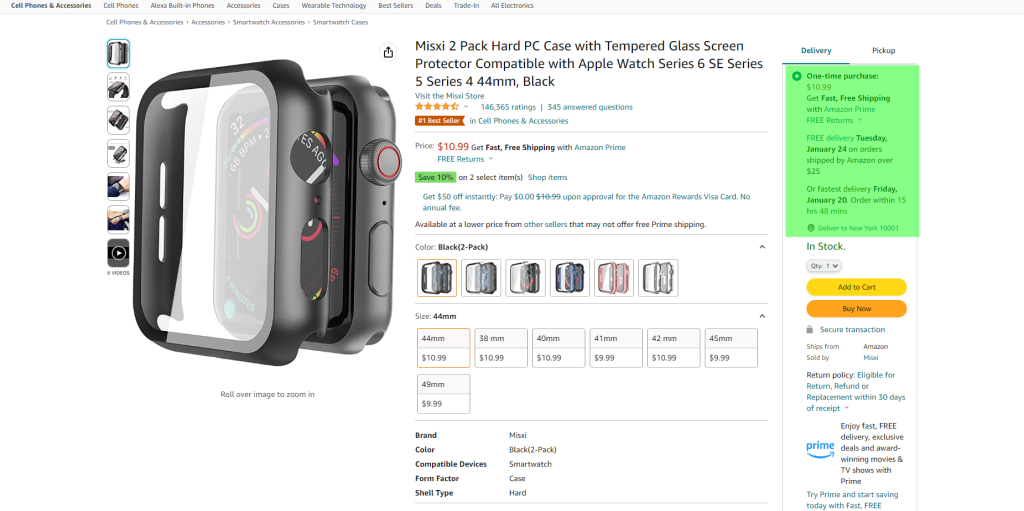
Now that you understand what handling times are let’s discuss how to set or update them for your Amazon orders. There are two ways to do this, and we’ll cover both.
1. Manually Set Handling Times
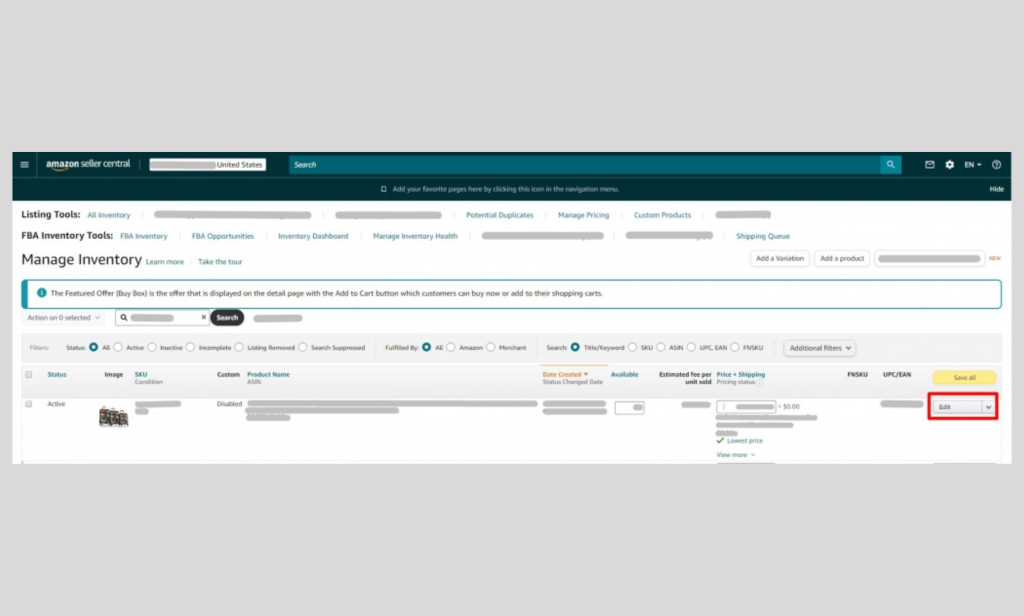
The first way to update your handling times is by manually setting them in the seller portal. To do this, you need to follow some simple steps:
- Step one: Log in to your Amazon Seller Central account and access the “Manage Orders” page.
- Step two: Scroll down until you see the “Handling Time Settings” section and click on it.
- Step three: Choose the handling time you would like to set for each item from the drop-down menu provided.
- Step four: Click “Save” to confirm your changes.
Once you have set the handling times, they will automatically appear on each product listing page, and customers will be able to see them before they place their orders. This will allow them to make an informed decision about when they can expect their purchase to arrive.
If you ever need to adjust these times, you can simply follow the same steps outlined above. It is important to keep in mind that if you set a handling time of one day (24 hours), your customers must place their orders before 6 PM for same-day shipping. Any order placed after this will be shipped the following day.
2. Automatically Set Handling Times
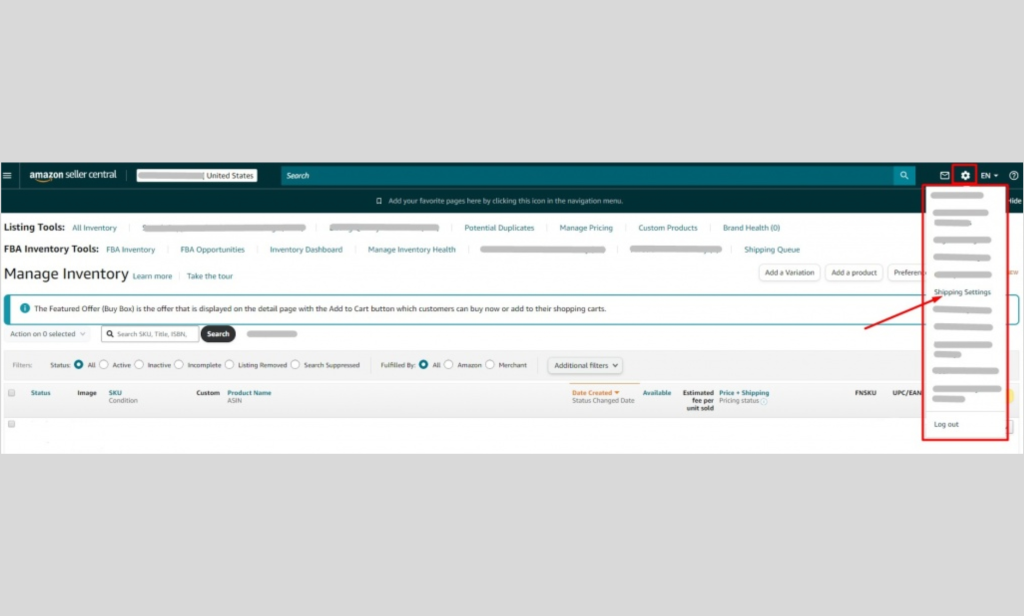
The second way to update your handling times is by setting them automatically. Following are the steps to do this:
- Step one: Log in to your Amazon seller central account.
- Step two: Click on the settings tab at the top of your page, followed by Fulfillment By Amazon.
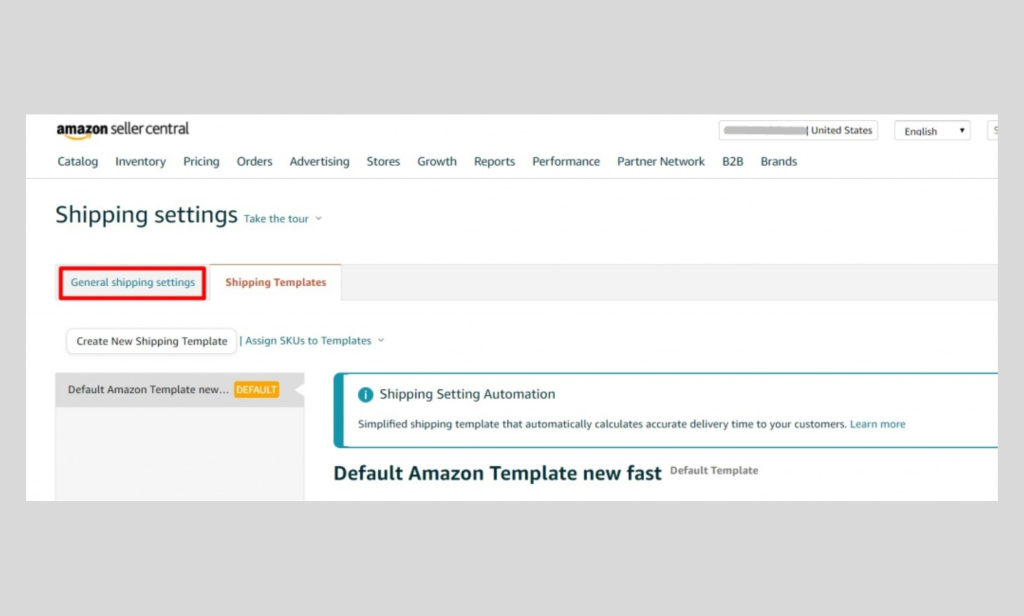
- Step three: Under Manage FBA Inventory, select Handling Time Settings and then Automatically Set Handling Times.
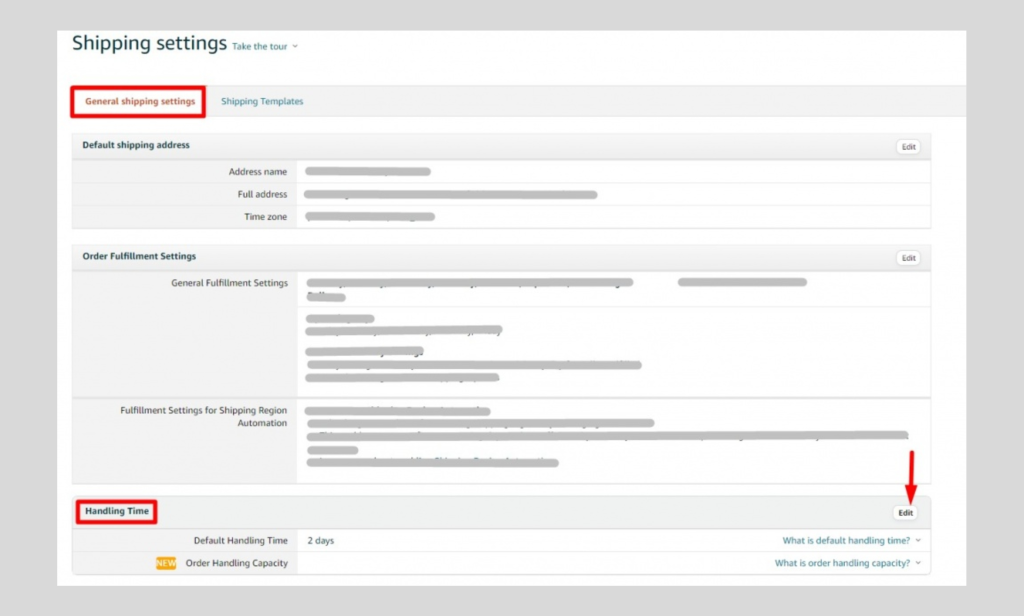
- Step four: Choose whether you want to create a specific handling time for each item or whether you want to set the same handling time for all items (default handling time).
- Step five: Enter the number of days it will take you to prepare an order for shipment and click save.
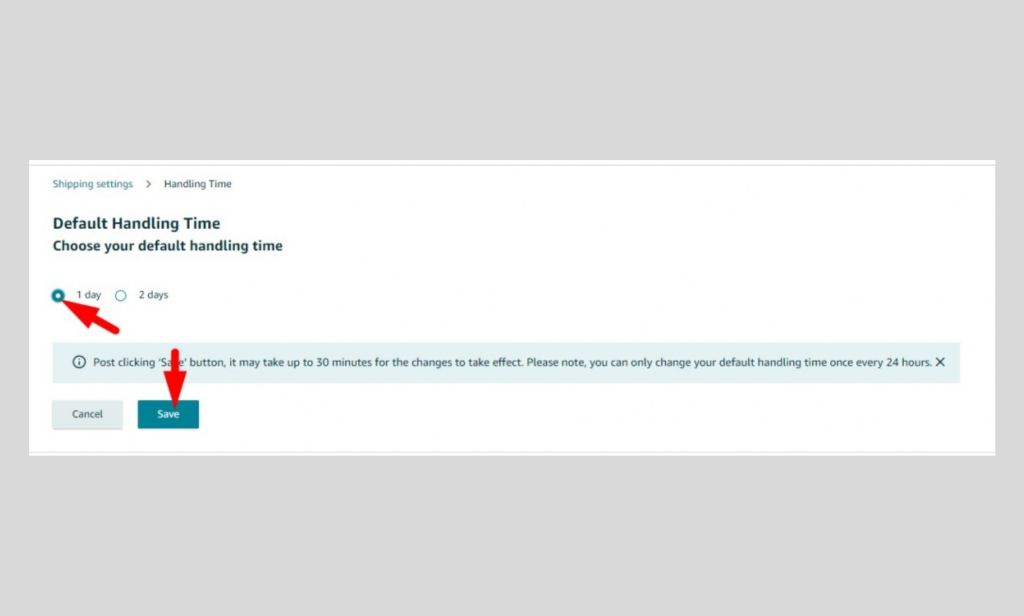
Once you have set your handling times, Amazon will automatically update them based on your FBA inventory levels. This is an incredibly useful tool that can help you manage your Amazon orders and keep customers informed about their delivery times. With the right settings in place, you’ll never miss a beat when it comes to shipping orders out quickly and efficiently.
It’s important to remember that if you are making changes to these settings, make sure that you test new handling times with a few orders before applying them to your entire inventory. This will ensure that you don’t experience any unexpected delays or issues when processing orders.
Additionally, if your FBA inventory levels change, make sure to review and update your handling times accordingly. Any shipping template changes will take effect immediately, so be sure to double-check before making any adjustments.
These are the two ways you can update your handling times for Amazon orders. Knowing how to do this will help ensure that your customers are always informed about when their purchases should arrive – so they’re not left waiting too long for their package.
Why Is Handling Time Important?
Having accurate and up-to-date handling times is important for a few different reasons.
1. It Prevents Customer Dissatisfaction
Making sure to keep your handling times up-to-date on Amazon is important, not only because it ensures customers know what to expect when they place an order with you but also because timely delivery and accurate expectations can help prevent customer dissatisfaction.
Keeping your handling times up to date will demonstrate that you’re reliable and trustworthy and can help build customer loyalty.
2. Improves Your Seller Reputation
The Amazon reputation system is a crucial part of being successful as a seller. If you handle your orders quickly and accurately, customers are more likely to leave positive feedback. This, in turn, helps boost your reputation and increases customer trust.
Not only does this help you land better reviews from customers but it also appeals to Amazon when it comes to awarding the coveted Buy Box. Meeting or exceeding the estimated handling time will give you an edge over other sellers and increase the chances of securing a short-term or long-term customer base.
3. Provide Reliable Shipping
If your handling times are accurate, customers will know when their orders should arrive. This helps prevent any potential delays or issues with their shipment, which can go a long way in keeping them satisfied and loyal to your brand. Additionally, timely deliveries due to high shipping speed help build positive relationships between you and Amazon – which can open up more opportunities for success.
4. Meet Customer Service Goals
Meeting your customer service goals is important for the success of your Amazon business, and updating handling times can help you do just that. Your customers are looking for quick delivery times to get the products they need when they need them, so having accurate handling times lets them know what to expect from their purchases.
It also eliminates any surprises or delays that can occur when orders are held up at the shipping or fulfillment stage. Additionally, accurate handling times will help you maintain your customer service ratings and good standing with Amazon.
5. Reduce Returns
It’s important to update the handling time for your Amazon orders, not only because it allows you to set expectations for customers but also because it helps reduce returns. Customers are more likely to keep items that arrive during or before the expected date rather than after. By displaying accurate handling times on product listings and in shipment emails, customers can make informed decisions about their purchases.
Additionally, customers are more likely to be satisfied with orders that arrive on time, and return rates can be significantly reduced when accurate handling times are communicated. By setting realistic expectations for delivery dates through general shipping settings, customers will be less likely to experience disappointment in the event of a delay, leading to better customer satisfaction overall.
These five reasons prove why keeping your handling times up-to-date is an important part of running your Amazon business. Not only will it help you maintain customer satisfaction, but it could also lead to a better reputation and more success on your every business day.
So, make sure to keep your handling times updated and accurate – it’s the key to enhancing customer satisfaction and boosting your Amazon business!
Tips For Successful Handling Times

Now that you understand how to update your handling times, here are a few tips for setting them so that they’re successful:
1. Keep Handling Times Reasonable And Realistic
When updating your handling times, make sure they are reasonable and realistic. Try to ensure that you can meet the buyer’s expectations within the stated time frame. If it is not possible for you to deliver the item in the given timeframe, then don’t set an unrealistic expectation by providing a longer handling time than necessary.
Additionally, make sure to factor in any potential delivery delays caused by extreme weather, holidays, or other events. Sometimes it is beneficial to set a longer handling time than necessary in order to be prepared for any unforeseen occurrences. Because the global e-commerce supremacy of Amazon is based on customer satisfaction, it’s important to ensure that you meet the expectations of your buyers.
2. Use Automated Tools
Automating your handling times can make the process much easier. There are several tools and shipping templates available that allow you to set and adjust your handling times in bulk, which eliminates the need for manual data entry. These include:
- Amazon FBA Inventory Management: This tool allows you to manage your FBA inventory and automatically update handling times based on current stock levels.
- Amazon Marketplace Web Services (Amazon MWS): This tool helps you manage orders and access sales data from multiple channels, including Amazon. You can set rules for when your handling times should be adjusted based on specific criteria such as order size and order status.
- Amazon Seller Central: This tool provides you with the ability to update handling times in bulk, as well as access and manage your Amazon orders.
Using these automated tools can save you time and effort when it comes to managing your Amazon orders and keeping customers informed about delivery times. Additionally, these tools often offer features such as inventory tracking and notifications when specific order thresholds have been met. Using an automated tool can help make sure that your handling times are always up-to-date and accurate. Any new feature releases or changes to the products you offer can be quickly reflected in your handling times.
3. Monitor And Adjust Your Handling Times
It’s important to monitor your handling times regularly and adjust them if needed. You can access the Handled by Amazon (HBA) report from Seller Central, which will provide you with information about how long it takes for orders to be fulfilled and delivered.
Additionally, evaluating customer feedback can help you identify any issues related to delivery that need to be addressed. If you discover that your handling times are not ideal, you can adjust them accordingly.
4. Communicate Changes To Customers
Once you’ve updated your order handling times, it’s important to let your customers know. Customers can review the expected delivery date in their account or on the product detail pages. As a seller, you can also share estimated delivery dates with buyers via email at the point of purchase and when an item ships.
If customer expectations need to be adjusted, consider using creative solutions. You could offer an expedited shipping option or give customers a special discount on their next purchase if they must wait longer than expected. These incentives may improve customer satisfaction and help strengthen relationships with buyers.
It is also important to provide updates on delivery delays due to unforeseen circumstances such as natural disasters or carrier delays. This transparency and communication may help reduce the number of customer inquiries.
5. Use Delivery Estimators
Delivery estimators can help you more accurately predict order handling times for your customers. These tools can provide estimated delivery windows based on the shipping method chosen, location, and tracking data from carriers. Delivery estimators are available for both Amazon and third-party carriers.
Using a delivery estimator can save time spent researching different delivery options and provide customers with more accurate delivery time estimates. This may help to increase customer satisfaction and reduce the risk of order cancellations due to long delivery times.
These tips can help you update and manage your order handling times on Amazon more efficiently. By staying organized, keeping customers informed about shipping timelines, and using delivery estimators, you can improve the customer experience and boost your sales.
Conclusion
Now you know how to update the handling times for your Amazon orders. It’s a simple process that takes only a few minutes of your time. To keep customers informed and provide them with accurate fast deliveries date, you must ensure that your shipping settings are up-to-date at all times.
Staying organized and on top of these tasks can help to maintain your customers’ trust and satisfaction, leading to repeat business. Just remember to check your settings regularly and update them when necessary. It’s easy and it could make a big difference to your customer experience!
Be sure to check out our other e-commerce guides.

