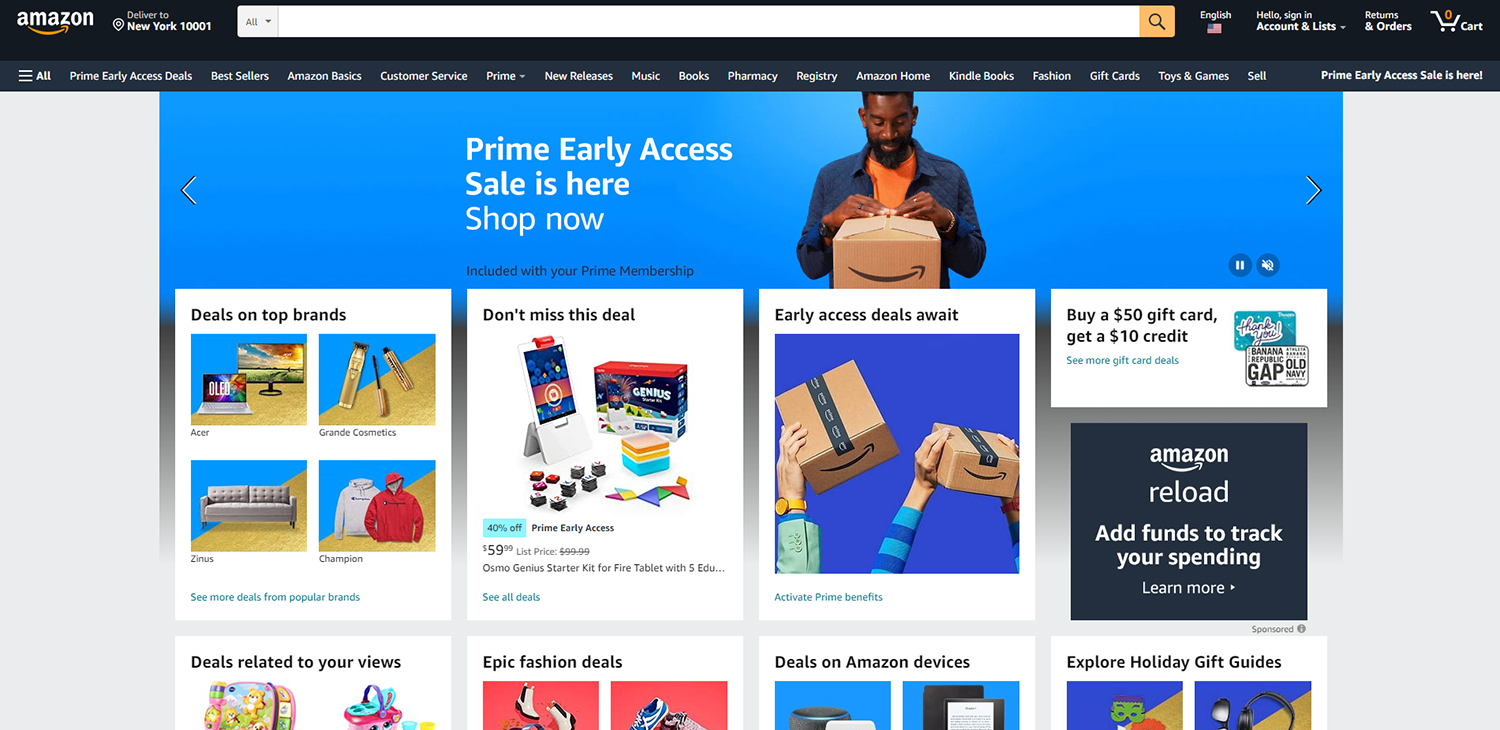Did you know that Amazon is the world’s largest online retailer? In fact, as of 2021, Amazon had a 50% market share in the United States. That means half of all online retail sales in the US go through Amazon. And that number is only going to grow, as Amazon continues to dominate the online retail space.
If you’re an entrepreneur or small business owner, then you need to be selling on Amazon. Not only is it one of the biggest and most popular retailers in the world, but it’s also a great platform for sellers. Amazon has millions of active users, and it offers a wide range of features and tools that make selling on its platform easy and convenient.
In this guide, we’re going to show you how to start selling on Amazon, step-by-step. We’ll walk you through the process of setting up your account, creating your listings, and making your first sale. By the end of this guide, you’ll be an Amazon-selling pro!
Step 1: Make a Selling Plan

Before you start selling on Amazon, you need to have a plan. Decide what you’re going to sell, how you’re going to source your products, and what price point you’re going to sell at. You should also decide whether you’re going to use Amazon FBA or not.
Amazon FBA (Fulfillment by Amazon) is a program that allows sellers to ship their products to Amazon’s warehouses. Amazon will then store the products and fulfill orders when customers purchase them. This is a great option for sellers who don’t want to deal with shipping and customer service themselves.
If you decide to use Amazon FBA, then you need to factor in the cost of shipping your products to Amazon’s warehouses and the Amazon FBA fees. These fees can vary depending on the size and weight of your products.
Here’s what you need to do to decide what to sell on Amazon:
Look for a niche market
The first step is to find a niche market that you can tap into. When you’re starting out, it’s best to focus on a specific niche rather than trying to sell everything and anything. This will make it easier to build up your own brand story and create a loyal customer base.
To find a niche market, you can start by brainstorming product ideas. Think about the things that you’re passionate about or have expertise in. You can also look at trends in your industry to see what products are popular right now.
Once you have some ideas, it’s time to do some product research. Use Google Trends to see if people are searching for the products you’re thinking of selling. You can also search for your product on Amazon to see what kind of competition you’re up against.
Find a supplier
Once you’ve decided what you’re going to sell, it’s time to find a supplier. If you’re going to be selling physical products, you need to find a manufacturer or wholesaler who can provide you with the products you need.
There are a few different ways to find suppliers:
- Alibaba: This is a huge online marketplace where you can find suppliers for everything from clothing to electronics.
- Google Search: A simple Google search can help you find suppliers in your industry.
- Trade Shows: If you’re in a specific industry, there may be trade shows that you can attend to meet potential suppliers.
Step 2: Consider Your Selling Strategy
Now that you know what you’re going to sell and where you’re going to get your products, it’s time to start thinking about your selling strategy. There are a few different ways to sell on Amazon, and each has its own pros and cons.
The three most common selling strategies on Amazon are:
- Selling as an individual
- Selling as a professional
- Selling through Amazon FBA
Selling with an Individual Seller Account
This is the simplest and most common way to sell on Amazon. When you sell as an individual, you list your products for sale on Amazon and fulfill the orders yourself. This means that you’re responsible for shipping the products and providing customer service.
The benefits of selling as an individual are that it’s easy to get started and you have full control over your Amazon store. The downside is that it can be time-consuming to fulfill orders and you have to deal with customer service issues yourself.
Selling with a Professional Seller Account
If you plan to sell more than 40 items per month, you can sign up for Amazon’s Professional Seller account. This seller central account gives you access to additional features, such as the ability to create listings in bulk and offer your own products on Amazon Prime.
The benefits of selling as a professional are that you get access to more features and you don’t have to pay per-item listing fees. The downside is that you have to pay a monthly subscription fee, and you still have to deal with shipping and customer service yourself.
Selling Through Amazon FBA
If you want to focus on selling and let Amazon handle the rest, then you can use their Fulfillment by Amazon (FBA) program. With this program, you send your products to Amazon’s warehouses and they take care of the rest, including shipping, customer service, and returns.
The benefits of selling through Amazon FBA are that you don’t have to worry about fulfillment or customer service. The downside is that it can be costly to use Amazon’s fulfillment services, and you have less control over your business.
Step 3: Create Your Amazon Seller Account
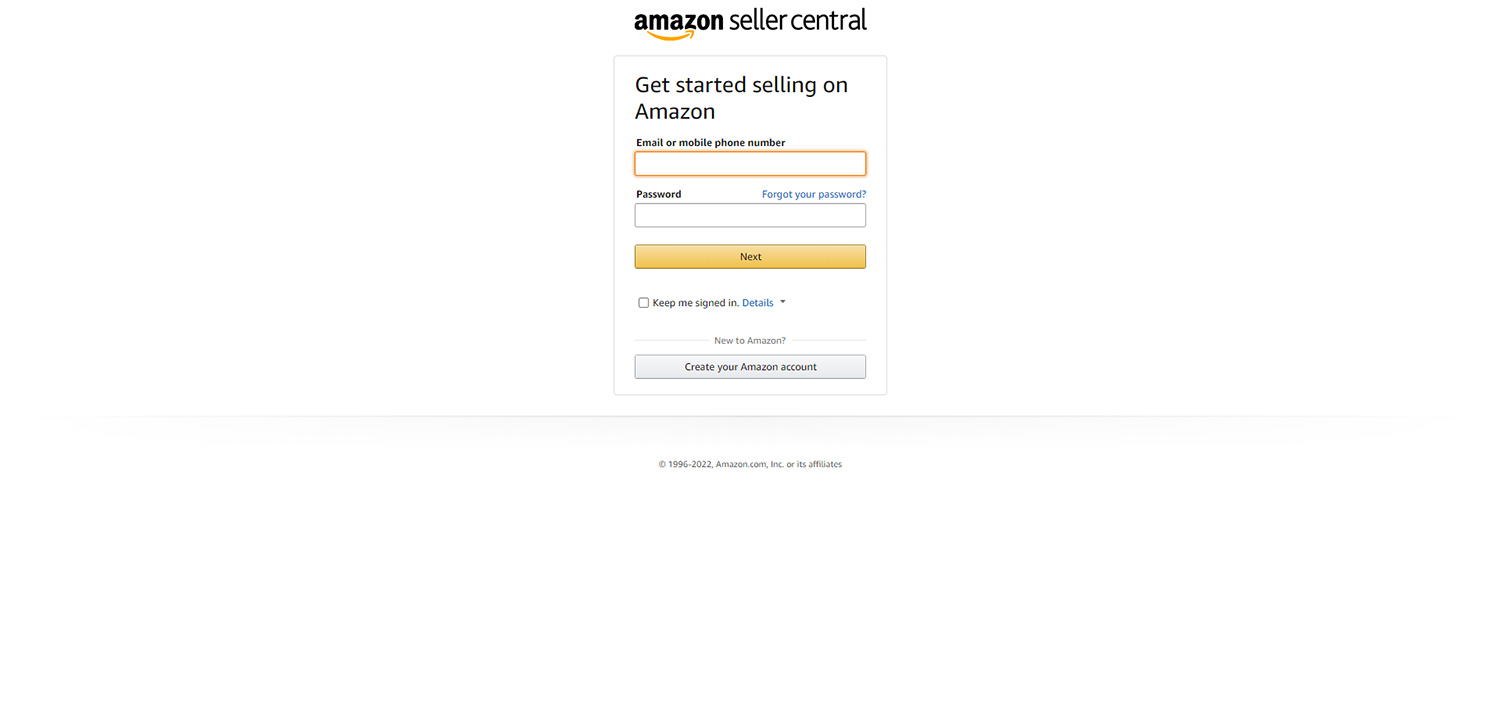
This is a simple process that only takes a few minutes. Just go to Amazon Seller Central and click “Create your Amazon seller account now”.
You’ll need to provide some basic information about yourself, such as:
- Internationally chargeable credit card
- Government ID
- Tax information
- Phone number
- A bank account where Amazon can send you proceeds from your sales.
- Business email address or Amazon customer account
- An Amazon Professional Selling Plan subscription to list products in certain categories
Once you have all of this information, you’re ready to create your account.
Step 4: Choose Your Pricing Strategy
There are a few different pricing strategies you can use, and the one you choose will depend on your goals and objectives.
The three most common pricing strategies are:
- Cost-plus pricing: This is where you add a markup to the cost of the product to determine your selling price.
- Competitive pricing: Your prices are based on what your competitors are charging for similar products.
- Value-based pricing: Your prices are based on the perceived value of the product to the customer.
Once you’ve chosen your pricing strategy, you need to set your prices. To do this, you’ll need to know your costs and margins. Your costs include the cost of goods, shipping, and any other costs associated with getting the product to the customer.
Your margin is the difference between your selling price and your cost.
For example, let’s say you have a product that costs $10 to produce and ship. If you want to have a 50% margin, you would need to sell the product for $20. Once you have your costs and margins figured out, you can start setting your prices.
Step 5: Create Your Listings
To do this, you’ll need to know two things:
- What keywords people are using to search for your product
- What information you need to include in your listing
To find the right keywords, you can use any Keyword Tool. Just enter a few relevant keywords and Amazon will show you a list of related keywords and their monthly search volume.
Once you have your keywords, you’re ready to create your listings. To do this, go to Amazon Seller Central and click “Create a New Listing”.
You’ll need to provide some basic information about your product, such as:
The title, description, price, and category. You’ll also need to upload some photos of your product.
Once you have all of this information, you’re ready to create your listing.
Step 6: Provide Products Details
In order to start selling on Amazon for beginners, you will need to visit the Seller Central section and create a product listing. This listing will include important information about the product, such as a UPC, ISBN, GTIN, or EAN code to identify the accurate item you are selling. For this, you may either get a UPC code from GS1 straight away or request an exemption if you don’t have one.
Additionally, you’ll need to include an SKU, which is a product ID you create to track your own inventory. Offer details like price, product condition, available quantity, and shipping options will also be required in the listing.
Finally, you’ll need to include product details such as name, brand, category, description, and images. Keywords and search terms will help buyers find your product once it’s listed. Providing all of this information in your product listings will help increase the chances of selling your product on Amazon.
Complete Your Product Detail Page
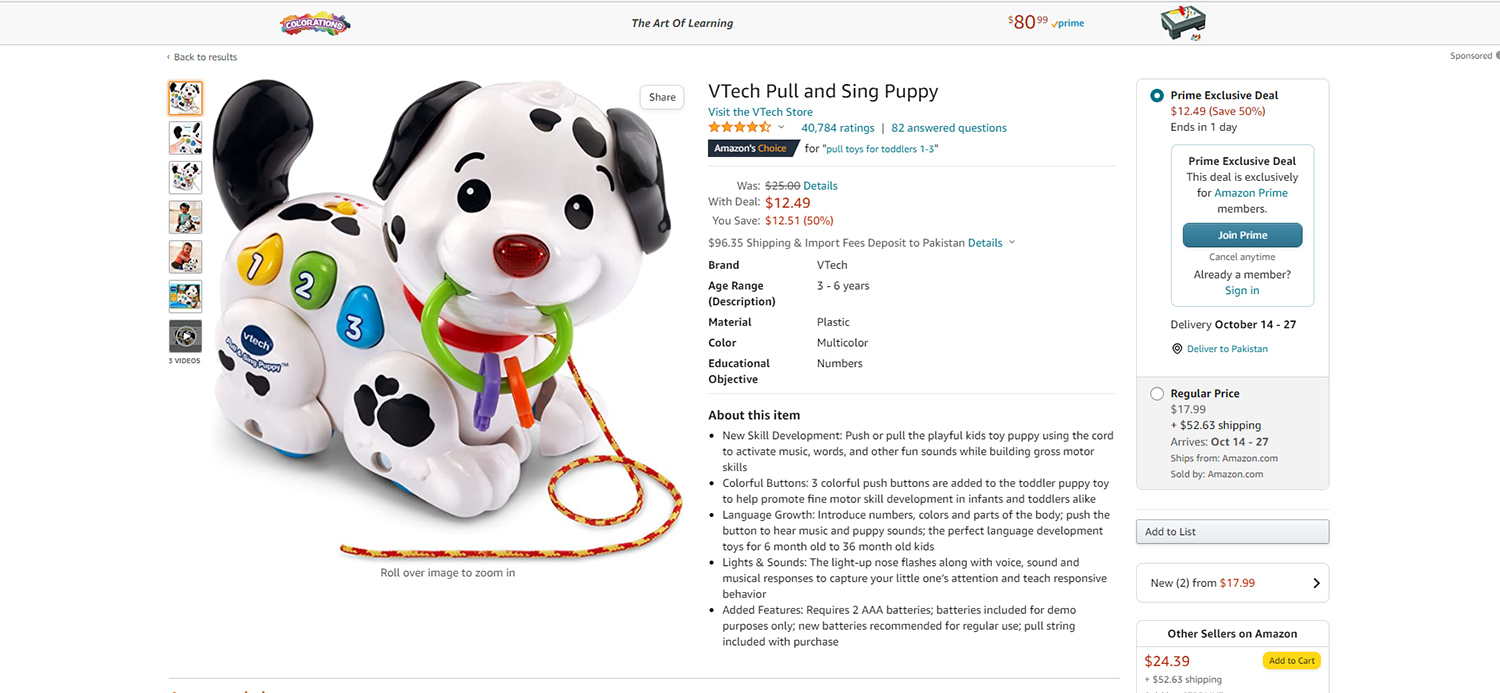
The more complete and accurate your product information, the easier it will be for customers to find and buy your products. Amazon requires that you provide certain product information before you can list your products in some categories.
Here’s a quick overview of the product information you’ll need to provide:
- Product title: The title should be brief, clear, and easy to understand. It should include important keywords that help customers find your product.
- Product category: Select the category that best describes your product from the list of available categories.
- Images: You’ll need to upload at least one product image. The recommended size for your main image is 1,000 pixels by 1,000 pixels.
- Price: You’ll need to set a price for your product. Prices are generally quoted in U.S. dollars, but you can list prices in other currencies if you’re selling internationally.
- Shipping weight: The shipping weight is the weight of the product and packaging materials. This is used to calculate the shipping charges for your product.
- Item dimensions: The item dimensions are the length, width, and height of your product (in inches). You’ll need to provide these dimensions if you’re selling in certain categories, such as media.
- Inventory: You’ll need to specify how many units of your product you have in stock. This number will be updated automatically as customers purchase your products.
- Featured offer (“Buy Box”) and other offers: The featured offer is the offer customers see when they land on your product detail page. You can set the price, shipping options, and other terms for this offer. Other sellers may also be offering the same product as you, and their offers will be displayed below the featured offer.
- Product Description: The product description is where you’ll provide more detailed information about your product. This is your chance to highlight the features and benefits of your product and answer any questions customers may have.
Step 7: Choose a Shipping Option

Once you’ve created your product listing, you’ll need to choose a shipping option. Amazon offers two shipping options for multiple sellers:
1. Fulfillment by Amazon (FBA): With Fulfillment by Amazon, Amazon will pick, pack, and ship your products for you. You’ll just need to send your products to an Amazon fulfillment center. Amazon also handles customer service and returns for products sold through Fulfillment by Amazon.
2. Merchant fulfilled: With merchant fulfilled shipping, you’ll be responsible for picking, packing, and shipping your products to customers. You’ll also need to handle customer service and returns for these products.
If you’re just starting out, we recommend using Fulfillment by Amazon. This option is available for products in certain categories.
Step 8: Set Your Pricing
After you’ve created your product listing and shipping options, you’ll need to set your pricing. When setting your prices, you’ll need to consider the following:
- Production costs: This includes the cost of materials, labor, and any other costs associated with manufacturing your product.
- Shipping costs: You’ll need to factor in the cost of shipping your product to Amazon’s fulfillment center as well as the cost of shipping your product to customers.
- Amazon selling fees: Amazon charges a referral fee and a variable closing fee on each sale. These fees are based on the category of your product and the price of your product.
- Profit: You’ll need to make enough profit on each sale to cover your costs and make a profit.
When setting your prices, we recommend using a Repricing Tool. This tool automatically reprices your products based on real-time market data, so you can be sure you’re always competitive.
Step 9: Promote Your Products
Promoting your products is a great way to increase sales and reach more customers. There are a few different ways you can promote your products on Amazon:
- Sponsored Products: Sponsored Products are ads that promote individual products on Amazon. These ads appear in search results and on product detail pages. You’ll only be charged when a customer clicks on your ad.
- Amazon Marketing Services (AMS): AMS is a self-service advertising platform that allows you to create and run ads for your products across Amazon. AMS offers two types of ads: product display ads and search ads.
- Amazon Advertising Platform (AAP): AAP is a demand-side platform that allows you to buy advertising space on Amazon. With AAP, you can create ad campaigns for your products and target them to specific customers.
Step 10: Provide Excellent Customer Service

Providing excellent customer service is one of the best ways to differentiate your Amazon business on Amazon. Customers who have a positive experience with your business are more likely to come back and shop with you again.
There are a few things you can do to provide excellent customer service:
- Respond to customer inquiries promptly: Customers appreciate businesses that respond quickly to their inquiries. We recommend responding to customer inquiries within 24 hours.
- Offer a great return policy: Customers want to know that they can return a product if they’re not satisfied with it. We recommend offering a generous return policy of 30 days or more.
- Ship products quickly: Customers appreciate businesses that ship their orders promptly. We recommend shipping orders within 1-2 business days.
Step 11: Grow Your Business
After you’ve launched your products and provided excellent customer service, you’ll need to start thinking about how to grow your Amazon business. There are a few things you can do to grow your business on Amazon:
- Launch new products: Adding new products is a great way to reach more customers and grow your business. And use the Amazon Seller app to track the number of sales and other necessary data for inventory management.
- Participate in Amazon’s Vine Program: Amazon Vine is a program which selects reviewers on the Amazon marketplace to serve as Vine Voices. Vine Voices have the opportunity to order your items free of charge and then share their experience with Amazon customers to help them make informed buying decisions.
- Run promotions: Running promotions is a great way to increase sales and attract new customers. Amazon offers a few different types of promotions, including Lightning Deals and Amazon Coupons.
- Advertise your products: Advertising your profitable products is a great way to reach more customers and grow your business. Amazon offers a few different advertising platforms, including Sponsored Products, Sponsored Brands and Amazon Marketing Services.
Conclusion
Selling on Amazon can be a great way to reach more customers and grow your business. Just remember to always focus on providing excellent customer service and you’ll be sure to succeed. While it may seem daunting at first, following these 11 easy steps will help you get started selling on Amazon in no time.
FAQs
How much do beginner Amazon sellers make?
The average beginner Amazon seller makes around$1,000 to $25,000 a month. However, this can vary depending on a number of factors, such as the products you sell and the price points you offer.
Is it still profitable to sell on Amazon?
Yes, it is still profitable to sell on Amazon. In fact, Amazon is one of the most popular eCommerce platforms in the world. According to a report by eMarketer, Amazon accounted for 50% of all eCommerce sales in the United States in 2021.
Is it free to sell on Amazon as an Individual?
Yes, it is free to sell on Amazon as an Individual; however, you will be charged $0.99 every time you sell an item not to mention the category commission fee which averages around 15%. If you choose to forgo the Individual Amazon Seller Account and sign up for the Professional Amazon Seller Account; you will need to pay a $39.99/month subscription fee, as well as a category commission fee for every product you sell.
Be sure to check out our other e-commerce guides.