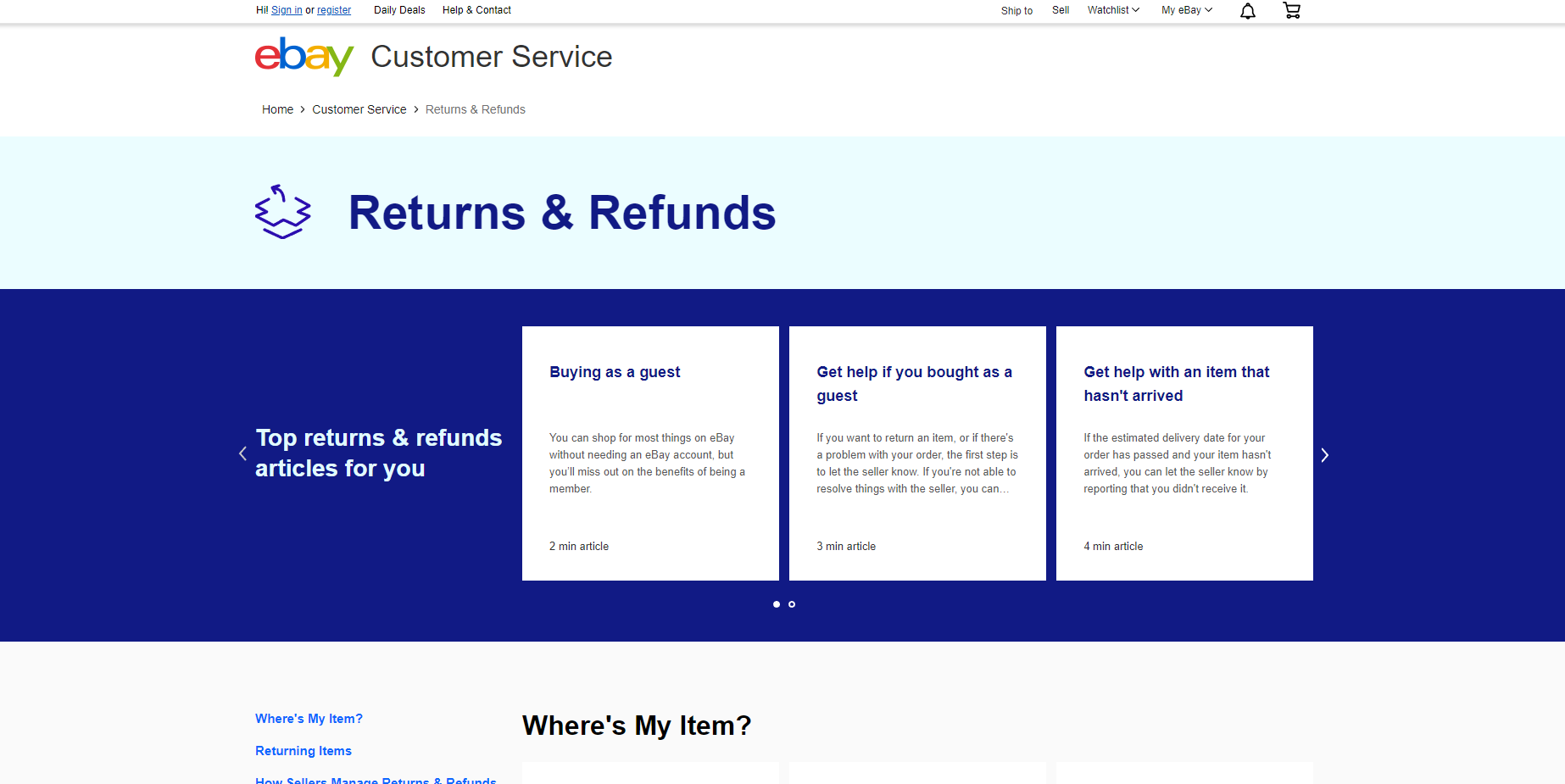Did you know that every year, eBay customers generate nearly $1 billion in returns and refunds? That’s a lot of products! This figure can be more or less dependent on a variety of factors, but one thing is certain – managing returns and refunds is key to running a successful business on eBay. As an eBay seller, it’s important to understand how to manage returns and refunds appropriately. Because it’s such a critical process, eBay has created policies and procedures to help you navigate the process.
This article will discuss the basics of managing returns and refunds on eBay. We’ll go over the policies, procedures, and best practices to help you understand how to handle customer requests so that you can maintain a positive and profitable relationship with your customers.
How Does eBay Return Refund Work?
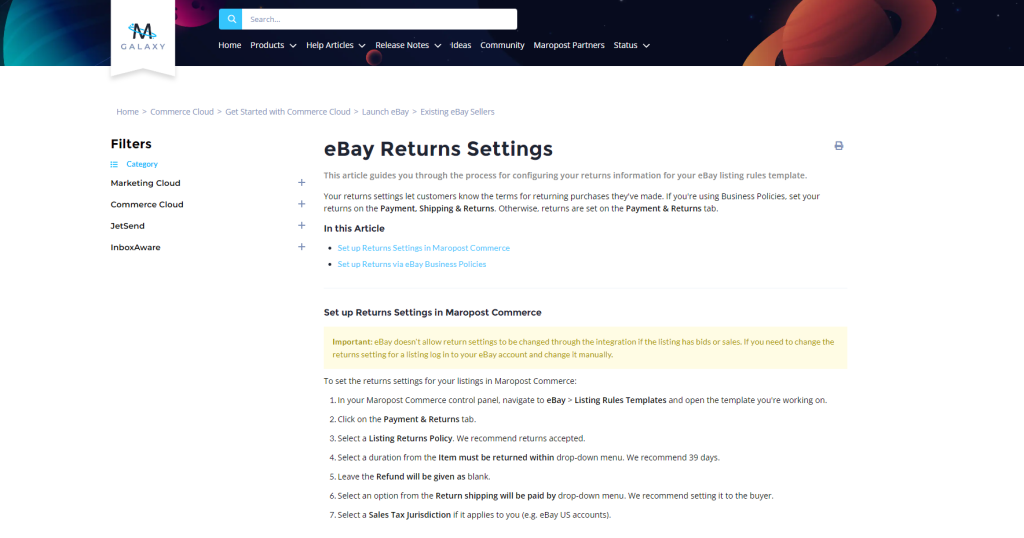
As anyone who has purchased something on eBay knows, the refund process can sometimes be confusing. When a seller offers a buyer a refund, the amount is first deducted from the seller’s available, processing, and on-hold funds. If there isn’t enough money in those funds to cover the cost of the refund, the remaining amount will be charged to the seller’s on-file payment method. For example, if a seller issues a $100 refund but only has $75 in available funds, the remaining $25 will be charged to the seller’s on-file payment method.
Refunds can also be issued as store credit, which may help buyers who are unable to return an item due to circumstances beyond their control. In this case, the refund amount is credited directly to the buyer’s store credit balance and can be used to purchase another item anymore on eBay.
This can sometimes be confusing for buyers, so it’s important to be clear about how the refund process works before issuing a refund. For example, make sure the buyer knows that a refund given as store credit can only be used for purchases on eBay.
How To Manage Returns & Refunds On eBay?

In order to manage returns properly, sellers need to understand the eBay return policy. This policy outlines what constitutes a valid return and how refunds should be handled. According to the policy, buyers are eligible for a refund if an item is significantly not as described, the item arrived damaged or does not function correctly, or doesn’t match the description.
When it comes to managing returns, sellers should keep a few key points in mind:
1. Issue Refunds Promptly
The eBay return policy states that sellers should refund buyers within 2 business days of the item being returned to them. It’s important to issue a refund as soon as possible in order to avoid any negative feedback from buyers and maintain a good reputation on eBay.
2. Be Clear About Shipping Costs
If a buyer requests a return, the seller will usually be responsible for arranging the return shipping and paying for it. However, sellers can include a note in the listing that explicitly states who will cover these costs. This helps to avoid any confusion or disputes between buyers and sellers when returning an item.
The eBay label return policy also specifies that if an item arrives damaged or not as described, the seller must pay for return shipping. In these cases, sellers should make sure they include this shipping cost in their refund to the buyer.
3. Keep Records
It’s important to keep track of all returns and refunds in case of any disputes. This includes proof of return shipping as well as copies of any communication between the buyer and seller. Keeping detailed records is a good way to avoid any potential issues and ensure that both parties are satisfied with the outcome.
4. Consider Offering A Store Credit
If an item arrives damaged or not as described, many sellers choose to offer store credits instead of full refunds. Offering this type of refund allows buyers to purchase another item from the seller while also avoiding costly return shipping fees.
5. Consider Partial Refunds
In some cases, a seller may be able to offer a partial refund rather than a full refund. For example, if an item arrives damaged, but the buyer still wishes to keep it, the seller can opt for a partial refund as compensation.
By following these tips, sellers should be able to manage returns and refunds on eBay more efficiently and effectively. Taking the time to understand the return policy and being proactive in handling disputes will help sellers in the seller hub to maintain a good reputation and avoid negative feedback from buyers.
What Scenarios Can Occur When Handling Returns And Refunds?
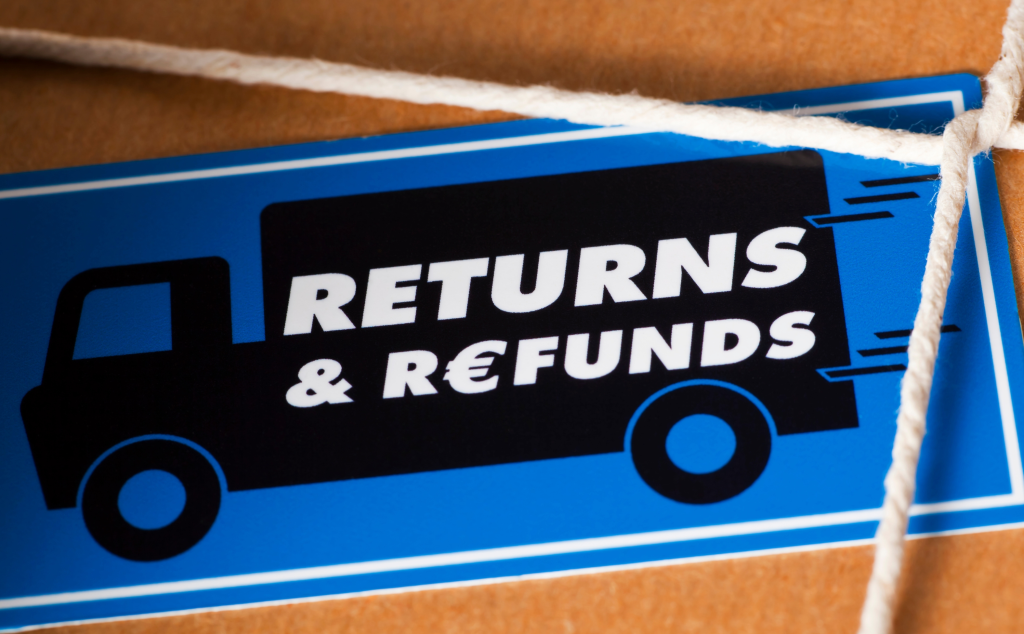
When it comes to returns and refunds, there are a few different scenarios that can occur. In this section, we will look at the most common scenarios and how you can handle them.
Scenario 1: Item Damaged In Transit
If an item is delivered to a customer in a damaged state, it is the seller’s responsibility to handle the situation. The seller should contact the shipping carrier (if applicable) as soon as possible and take pictures of the damage. If the item can be repaired, then the seller should either reimburse or pay for all repair costs.
Alternatively, if the item can’t be repaired, the seller should offer a full refund to the buyer. It is important that the seller take steps to minimize any further damage, as this may result in additional costs. To ensure a smooth resolution, the seller should keep all related documents for future reference. There are some tips to minimize losses when this situation occurs, such as:
- Requesting signature confirmation from the shipping carrier
- Using insurance for high-value items
- Documenting all communication with the customer
The seller should also use this as an opportunity to improve their process.
By taking a few extra steps, they can ensure that any future returns and refunds are handled more efficiently. This could potentially save them time, money, and stress in the long run.
Scenario 2: Wrong Item Received
In this scenario, a customer orders an item but receives something different than what they ordered. This may be caused by a mix-up at the warehouse or an incorrect item description on the listing. In any case, it is important for the seller to investigate the situation and make sure the customer gets what they ordered.
The seller should contact the customer as soon as possible and let them know that they are working on resolving the issue. The seller should also take steps to fix any mistakes that may have been made in terms of item description or order fulfillment. Depending on the situation, the seller may offer a coupon, refund, or exchange on the buyer’s return address.
Sometimes, the customer may not be happy with the resolution and demand a full refund. In these situations, it is important for the seller to stay calm and professional. The seller should also take into account any additional costs that may be incurred from this situation (e.g. shipping costs).
Scenario 3: Buyer Remorse
In some cases, buyers may simply change their minds and decide to return an item. This is known as buyer’s remorse, and it can be a tricky situation for sellers. In this scenario, the seller should honor the buyer’s request if they have stated a valid reason for wanting a refund.
It’s important to be sympathetic and understanding when dealing with a buyer who wants to return an item due to buyer’s remorse. The seller should communicate clearly and politely, explaining the terms of the sale and the eBay refund policy. It may be helpful for sellers to mention that buyers can always contact eBay for further assistance if they feel a resolution cannot be reached.
If the buyer doesn’t provide a valid reason, or if they are not in compliance with the stated terms of sale, the seller can deny a refund. Additionally, sellers should make sure to document all communication and related information so that eBay can review it as needed.
Scenario 4: Seller Error
If you’ve made a mistake with your listing, like adding an incorrect description or forgetting to include important details in the product description on eBay sold, you can still accept returns and offer a full refund. The quickest way to handle this is to contact the buyer directly and apologize for the error simply. You might offer a partial refund as compensation for them having to go through the return process, if appropriate.
If you’re using a free returns policy system provided by eBay, you can also use the “Seller error” option when setting up your return policy. When activated, this will automatically refund buyers for items with errors in their descriptions. You should also update your listing as soon as possible to make sure that no one else makes the same mistake.
Scenario 5: The Seller And Buyer Are Trying To Resolve A Dispute
This is a tricky situation and requires a lot of negotiation between the seller and buyer. The best way to approach it is first to try to understand why the buyer has requested a refund or return in the first place. Was the item not as described? Did they not receive it at all? Or did they change their mind after purchasing it?
Once the reason for the dispute is understood, it’s important to be respectful and work together with the buyer to come up with a resolution. The seller should be open to provide a refund or return if possible but also try to establish ground return rules that both parties can agree on. This might involve setting limits on what kind of returns are accepted or including additional terms and conditions in the sale.
The most important thing is to ensure that both parties remain professional, courteous, and fair throughout the process. This way, a resolution can be reached without any hard feelings between the buyer and seller. If a solution cannot be found, eBay offers an appeals process that allows buyers to open a case with the platform and seek arbitration. The decision of the arbitrator is binding and must be followed by both parties.
It’s essential to remember that returns and refunds can create a negative experience for both parties involved. But when handled professionally, they can also be an opportunity to build a strong relationship between buyers and sellers. Taking the time to understand and address customer issues can help foster a positive reputation and encourage future sales.
These scenarios show that it’s important for sellers to understand eBay’s return policy and how to handle returns or refunds when necessary. Being proactive, understanding the customer’s needs, and following through on any resolutions are key to making sure that buyers have a positive experience with their purchase. By taking these steps, sellers can ensure that they not only meet eBay’s policies but also create a positive relationship with their customers.
Where Is The Returns Dashboard On eBay?
The returns dashboard can be found in the “Selling” tab on eBay. When you log into your account, click on the “Selling” tab and then select “Manage Returns” from the left-hand menu. From there, you will have access to all your return requests, including those that are currently in progress. You can track their status and take any necessary action right from the dashboard.
Additionally, you can also find helpful tools and resources on the returns dashboard to help you manage your return request more efficiently. This includes customizable templates that automatically apply for handling requests, as well as automated reminders that can be sent out to buyers when they need to send an item back. You can even ask eBay to step in and provide assistance if you and the buyer can’t reach an agreement.
Conclusion
Now you know how to manage returns and refunds on eBay. It’s important to remember that returns and refunds can be a daunting process, but adhering to the guidelines set by eBay will help ensure the satisfaction of both buyers and sellers. With a clear and organized policy, you can make sure to remain compliant and professional throughout each transaction.
Additionally, it’s also important to be transparent and open with every customer so that they feel comfortable coming back for more purchases in the future. While some transactions may not go as smoothly as others, learning how to manage returns and refunds on eBay is key to success on the platform.
Be sure to check out our other e-commerce guides.