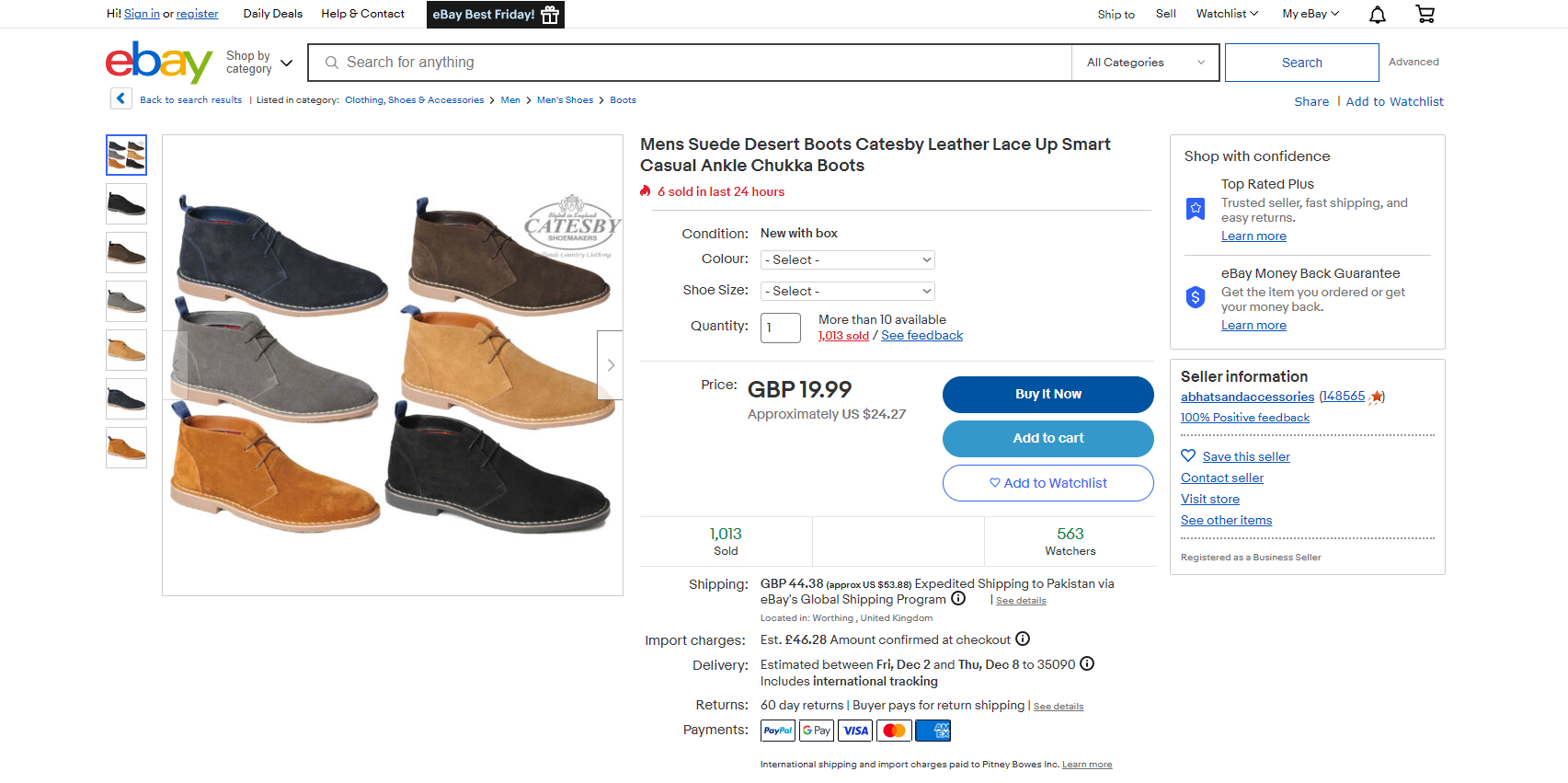It’s no secret that in order to be successful on eBay, you need to have great listings. A well-optimized listing will get more views, more bids, and ultimately a higher selling price. But how do you go about optimizing your listings? It’s actually quite simple but requires a bit of effort on your part.
This article will cover the basics of how to optimize your eBay listings for maximum exposure so that you can get the best results from your listings. Let’s get started!
eBay’s Search Engine
Before you can start optimizing your listings, it’s important to understand how eBay’s search engine works. eBay’s search engine is called Cassini. While it was initially developed to be a more traditional search engine, it was soon clear that the eBay store had something unique on its hands. Cassini is designed specifically for finding things on eBay. It takes into account the fact that people use different terms when searching for items on the site.
For example, someone looking for a specific brand of jeans might search for “Levi’s” while someone else might search for “jeans.” Cassini is able to understand the intent behind these different queries and provide relevant results. The result is an eBay search algorithm that is highly effective at finding the items that people are looking for on eBay.
eBay Listing Rules
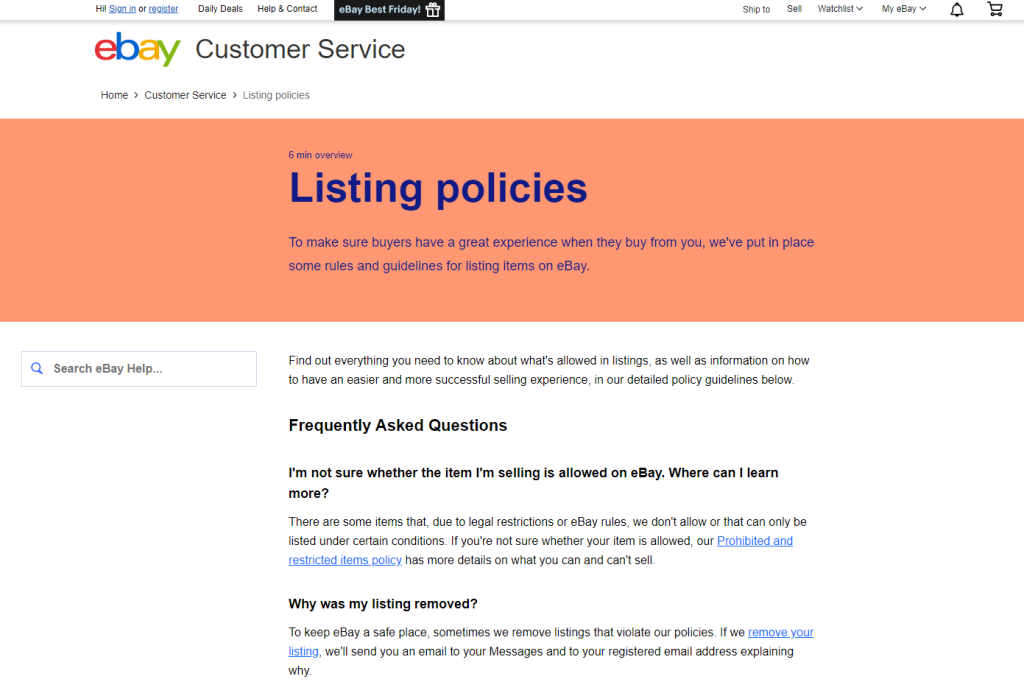
In order to get your listings in front of more people, you need to understand eBay’s listing rules. These rules are designed to ensure that all new eBay sellers have a level playing field and that buyers can find what they’re looking for quickly and easily. To get the most out of your listings, it’s important to follow these rules. Some of the most important listing rules include the following:
Rule #1: Accurate Listings
It’s important to describe your item in the listing title and description accurately. Misleading titles or descriptions can result in your item being removed from eBay. Be sure to include details about size, condition, material, etc., so that buyers know exactly what they’re getting when they purchase an item from you.
Rule #2: Listing Images
You must include at least one image of each item you’re selling on eBay. The image should be clear and accurately depict the item you are offering. You can also include additional images to show off the product in different angles or settings but keep them relevant and useful for buyers.
Rule #3: Competitive Pricing
It’s important to price your items competitively if you want them to sell. Do some research on similar items and make sure that you are not over or under-pricing your item. Also, be aware of any fees associated with listing an item before setting a price.
Rule #4: Clear Returns Policy
You must include a clear and accurate return policy for each item you list. Let buyers know whether you accept returns, how long they have to return an item, and any additional conditions that may apply. This helps buyers feel more secure in their purchase decisions.
Rule #5: Delivery Details
It’s important to include accurate delivery information for each item an eBay seller lists. Be sure to specify whether the buyer is responsible for shipping costs and provide estimated delivery times so eBay buyers know when they can expect their item to arrive.
By following these rules, you’ll be able to create successful eBay listings that attract more buyers and help you make more sales.
How To Optimize Your eBay Listings?

Now that you understand how eBay’s search engine works, you can start optimizing your product listings to get the best eBay search results. There are several key elements to consider when optimizing your eBay listings. This section will cover the key points to keep in mind to maximize your exposure.
1. Create An Eye-Catching Title
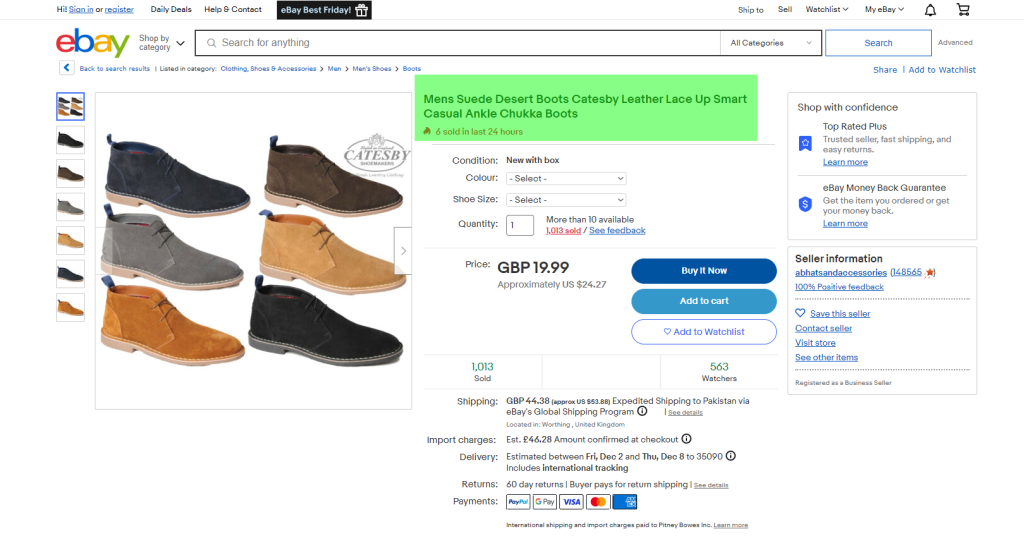
A great product title is essential for an eye-catching relevant listing. As the first thing potential buyers will see, it’s important that you take the time to craft a title that is descriptive, specific, and search engine friendly. Start off by including relevant keywords related to your product or service.
This helps eBay’s search engine as well as other search engines recognize what your listing is about and can help you appear higher in relevant searches. You should also consider any relevant synonyms or misspellings of your product. Including these in your title can help you capture more buyers who may be searching for similar terms.
It’s important to ensure that your title is concise and easily readable. Long titles can be difficult to read and will likely put off potential buyers from clicking on your listing. Stick to a maximum of 80 characters, including spaces. And don’t forget to use capital letters at the start of each word to help draw attention.
2. Write Detailed Descriptions For Your Listings
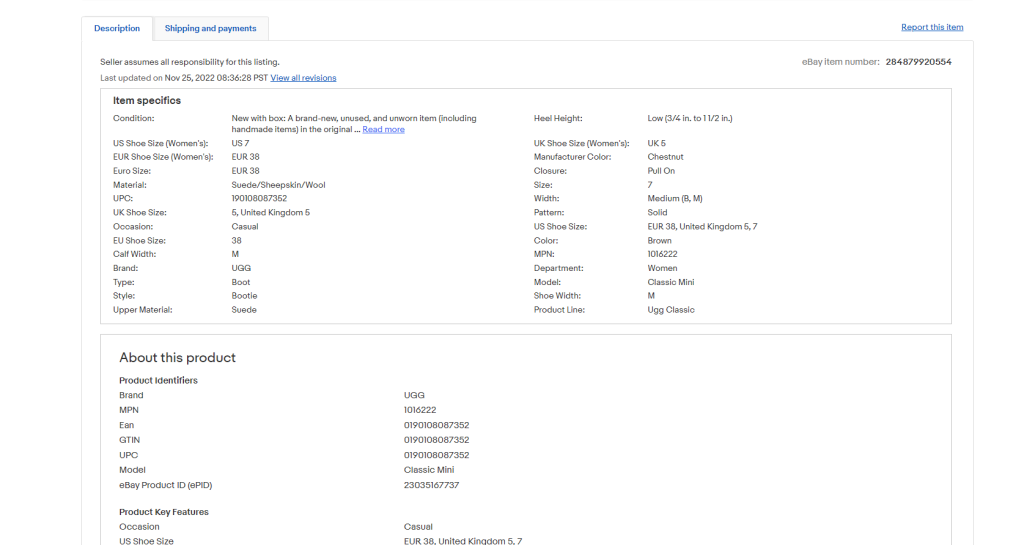
A detailed description of your listings is essential to getting the attention and engagement of potential buyers. Focus on telling a story, making sure to include all relevant information such as product features, condition, etc. Detailed descriptions are the key to a successful eBay listing.
After your title, this is the next thing buyers will see. Your product or service should be described in as much detail as possible. This will help potential buyers understand what they are buying and make them more likely to click through to your listing.
It’s important that you use high-volume keywords to help buyers find your listing. Be sure to include any relevant words that might be used in searches, such as product features or brands. You can also use phrases like ‘free shipping’ or ‘discounts available to attract more buyers.
Make sure that you double-check your spelling and grammar. Mistakes can make potential buyers lose trust in your business and drive them away from your listing.
3. Include Quality Photos
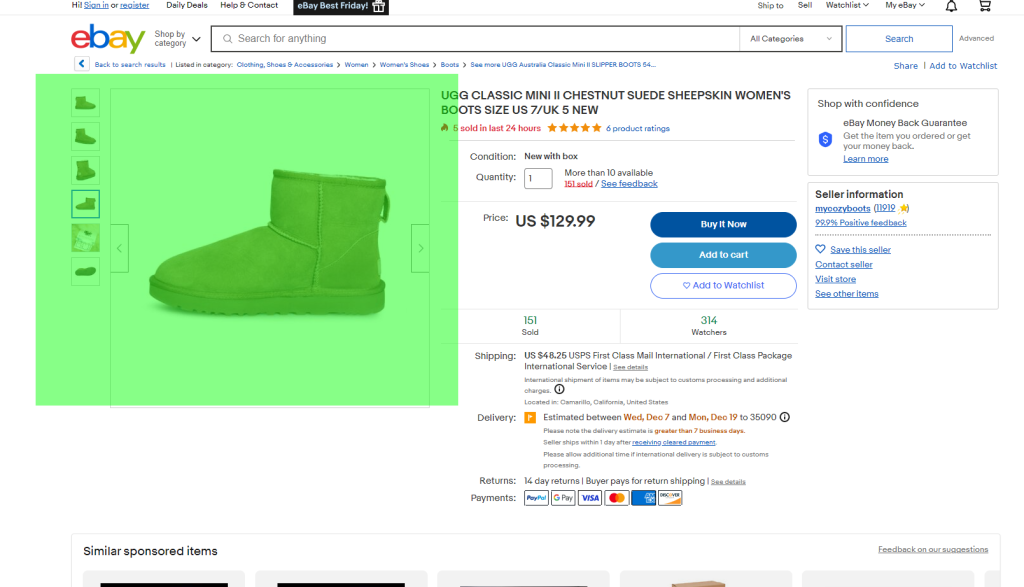
People are visual creatures, so potential buyers will be more likely to click on a listing if it includes quality images. A good set of photos can help buyers get a better idea of what they are buying. Additionally, eBay allows up to 12 pictures in each listing which you should take advantage of.
When taking photos for your listings, make sure to use a good-quality camera and appropriate lighting. Poorly lit photos are hard to see and won’t create a good impression of your product or service. It’s also important that the images you include are relevant to the listing. Relevant images help buyers understand what they are buying better and can give them more confidence in their purchase.
In the end, don’t forget to include multiple angles and close-ups of the product or service. This will give buyers a better idea of what they are getting, ultimately leading to higher conversion rates.
4. Use Relevant Categories
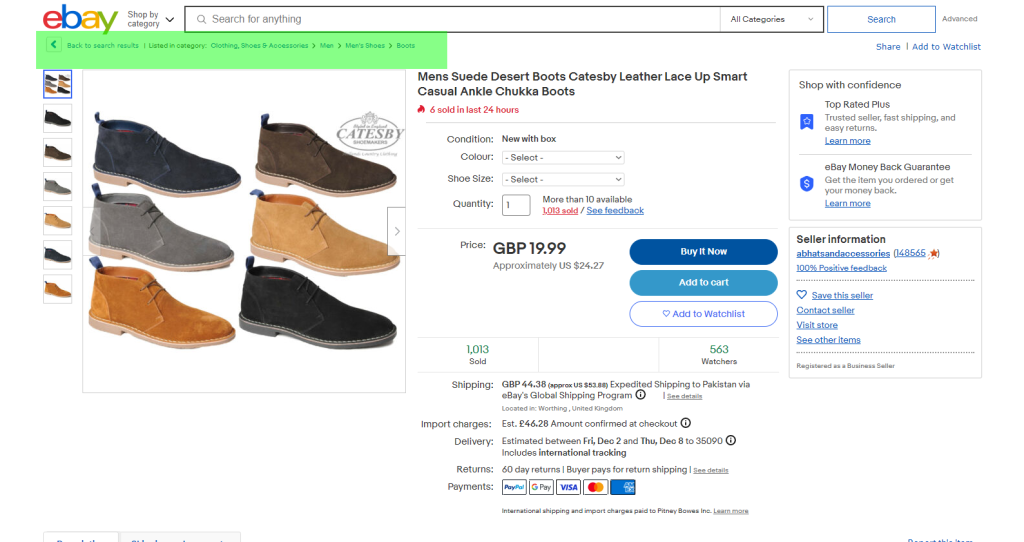
When setting up your eBay listing, it’s important to make sure that you select the right categories for your item. This will help eBay buyers find it easily and make sure that you’re reaching the right audience. Always use the most specific category possible for your listing, as it will increase its visibility to potential eBay customers. Also, consider using subcategories when appropriate, as this can be a great way to refine your listing further and get more targeted views.
Make sure, to be honest when selecting the appropriate category, as you may face penalties if your listing is found to be in the wrong one. Ultimately, using relevant categories will help optimize your eBay listings and ensure they reach their intended audience.
5. Include Relevant Tags
Tags are another great way to help buyers find your eBay listing. Each tag should be related to the product, so buyers can accurately assess what they are looking at. Consider adding a maximum of 8 tags per listing. Use keywords that you have already included in your title since these will help buyers further understand what you’re offering.
Include any other relevant words such as brand or model as well to maximize your chances of being found. Utilizing tags also gives your listing an SEO (search engine optimization) boost. This will help ensure that your listings are seen by as many potential buyers as possible. Some eBay sellers even add tags that are related to the season or holidays to take advantage of seasonal shoppers and boost their eBay SEO.
The key is to think of every word that could help buyers locate your item and place them all in the tags section of your listing page.
6. Utilize Promotions
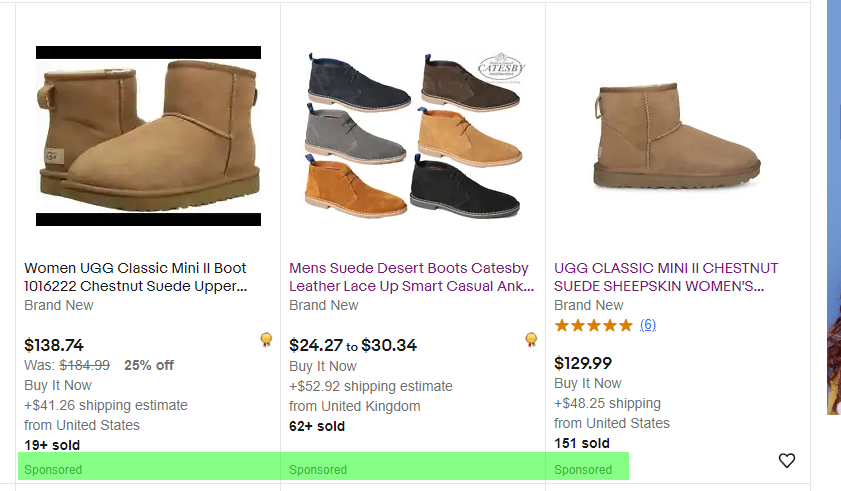
One of the best ways to optimize your eBay listings is to use promotions. Offering discounts or free shipping can help attract buyers and increase views on your listing. You can also create deals like “Buy One Get One Free” or set up a coupon code system. Each time you make a sale, encourage buyers to leave feedback or share your listing with friends by offering them additional discounts.
Promotions are also a great way to increase the visibility of your listings and help you stand out from other sellers. Make sure to update your promotions regularly so that buyers have something new to look forward to. This will keep people coming back for more and in turn, help optimize your eBay listings.
7. Monitor Your Performance
Once you have optimized your eBay listings, it’s time to monitor the performance of the items. It is important to track how well your listings are doing both in terms of views and sales. This can be a great way to identify effective strategies and also highlight areas that need improvement.
Analytics tools such as Google Analytics allow you to see which pages on your eBay page receive the most traffic. You can also use this to track the performance of specific listings and keywords used in your titles and description. This will help you refine your optimization strategies over time to ensure that your eBay listings are performing at their best.
It is also important to monitor customer feedback once they have purchased an item from you. This will allow you to identify any potential problems with your listings and address them quickly as well as customer satisfaction. Additionally, positive customer feedback is a great way to boost the credibility of your listings and encourage more sales.
The above tips are just some of the ways you can optimize your eBay listings for better performance. With a little bit of effort and dedication, you can ensure that your listings reach their full potential and drive more sales.
What Not To Do?
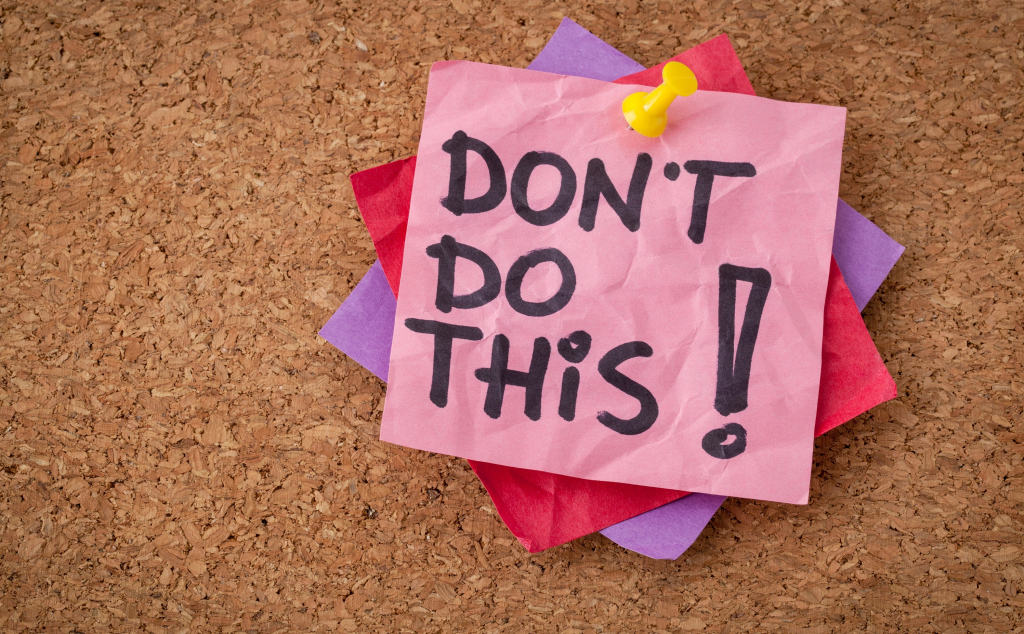
After you’ve invested your time optimizing your listings, you don’t want to make any mistakes that could cause them to perform poorly. Here are some of the things you should avoid when optimizing your eBay listings:
Don’t Overuse Keywords
While keywords are extremely important in eBay listing optimization, stuffing your descriptions with too many of them can actually hurt your ranking. Use a mix of relevant words and phrases but keep it natural and concise. Because keyword stuffing can be considered spammy, it’s best to avoid doing this altogether.
Don’t Ignore Customer Reviews
Customer reviews are an important factor in eBay’s ranking. Make sure to respond promptly to all customer reviews, both positive and negative, in order to show potential buyers that you’re a reliable seller.
Don’t Be Misleading
It may seem tempting to try to boost your ranking by using misleading language or making false claims about the products you’re selling. However, eBay takes this type of behavior very seriously and can result in your account being suspended.
Don’t Forget About Shipping
Shipping costs can be a major factor in whether a buyer decides to purchase from your listing or not. Do not forget to include a clear and concise shipping policy on your listing. Make sure you are being transparent and honest about estimated delivery times and any associated costs. If possible, offer free shipping options or discounted rates to increase the likelihood of making a sale.
Don’t Be Afraid To Experiment
eBay is constantly changing and evolving, so don’t hesitate to try out different strategies when optimizing your listings. Test out different titles, descriptions, keywords, photos, and more in order to see what works best for you.
Don’t Forget To Update Your Listings
Keep an eye on your listings and make sure to update them with new information regularly. If you’re selling seasonal items, change the title and high-quality photos accordingly or if you’ve made any changes to your products, be sure to reflect those in the descriptions.
Don’t Forget About the Pricing
Price is one of the most important factors for buyers when making a purchase, so make sure that your listings are priced competitively in order to attract potential customers. Don’t ever overprice your product or service, as this will cause buyers to look elsewhere. Research and compare prices with the competition to make sure that you’re offering competitive rates, but also ensure that you don’t price yourself out of the market either.
These things should be kept in mind when optimizing your eBay search listings. If you keep these tips in mind and invest the time to optimize your listings properly, you should see a noticeable increase in sales.
The Bottom Line
Now that you know how to optimize your eBay listings for better performance, it’s time to get started. We’ve discussed almost every aspect of creating successful eBay listings, from selecting the right category and title to adding photos and writing an effective description.
By optimizing your eBay listings for better performance, you’ll be able to attract more prospective buyers and increase the chances of making a sale. You’ll also be able to make better use of available data to understand better how to market your items and create more successful listings.
So what are you waiting for? Get started with optimizing your eBay listings today and start seeing the results of a well-crafted listing!
Be sure to check out our other e-commerce guides.